-
SharePoint section background images and new feedback options | Ep 324
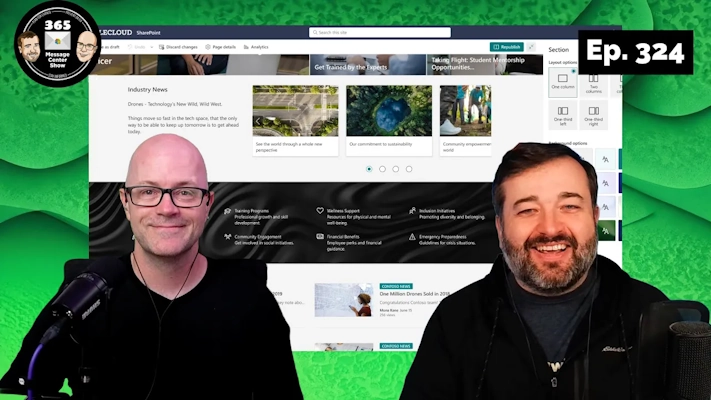
New decorative possibilities using SharePoint Online with background images in sections. This will be a welcome addition, though will first arrive with a curated selection of gradients and images. Custom images come later. Perhaps you can use the new Feedback option in SharePoint Online to… give great feedback. This week on the 365 Message…
-
Microsoft Teams meeting recap artifacts shared automatically | Ep 323
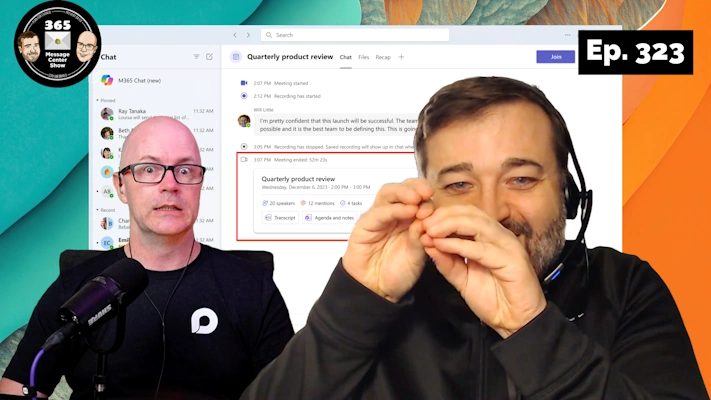
Teams meeting recaps will be shared into the meeting chat after the meeting ends. Teams premium will see a few more artifacts to help them recap the meeting. Daniel and Darrell get into the minutiae of the messages this week. This week on the 365 Message Center Show Daniel and Darrell cover: – Microsoft…
-
Get Answers from Microsoft Search. Your Answers | Ep 322

Optimizing search takes effort and planning. But what if you could refine your organization’s knowledge through simple Q&A and find it in search results? This week on the 365 Message Center Show Daniel and Darrell cover: – Microsoft Publisher will no longer be supported after October 2026 – MC716267 – Microsoft Teams – Updated…
-
Create articles in Viva Engage. Microsoft Copilot UI updates | Ep 321

Viva Engage is getting a new type of post for organizations that subscribe to Viva Communications and Connection, or the Viva Suite. The Article post type lets you create long form articles with media, much like a SharePoint news post. Also, Microsoft Copilot is getting some UI improvements that make it cleaner, easier to read…
-
Auto Tag Membership & Hide your channels | Ep 320

Teams Tags. Strong on targeting conversations. Weak on management. Especially in teams with changing roles and high membership turnover. Introducing Auto Tag Membership. Powered by the same tech that gives us Dynamic group membership. Join us as we read the fine print and click through the levels of pages to find the detail. This…
-
Custom SharePoint news email templates | 319
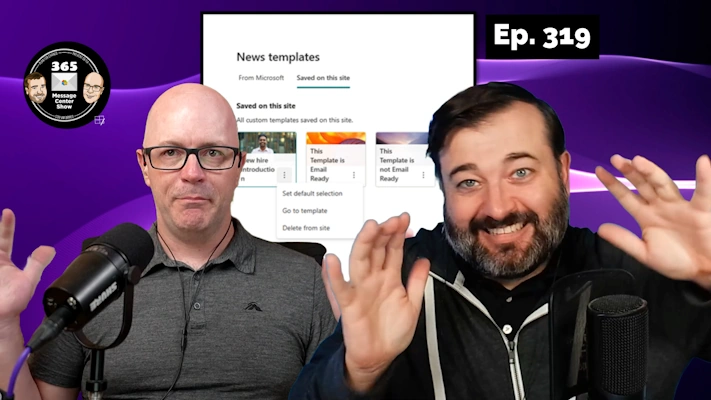
We felt this headline was worth jazz-hands. (In truth, I forgot to edit and remove it from the beginning). Set up the email page templates for your SharePoint news that suits your needs. Set a default and show them first to SharePoint news authors. We also cover OneDrive inside Outlook, and duplication of townhall and…
-
Changes to Website tab in Teams create big impact | Episode 318
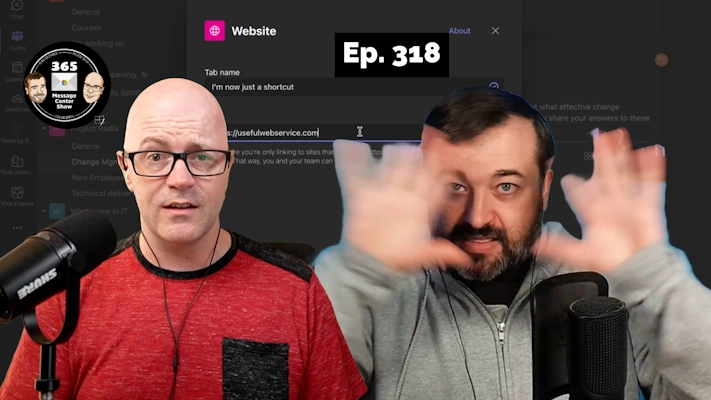
The Website tab in Teams channels is changing to reduce support for displaying sites within the Teams app. The community feedback suggests this will impact a number of ways that organizations work. It has been a way to bring useful sites into “the hub for teamwork.” Now, some of those sites will have to just…
-
What time is it where you are? | Episode 317

Scheduling meetings in Teams with team members from different time zones is going to get a whole lot easier. Now the time will show in the Scheduling Assistant view. Oh, and the Share window for sharing files changed… again. Things are always changing in M365. It has kept us busy for years. This week…
-
Teams meetings simplified audio and video settings | Ep 316

Making adjustments to your audio and video settings during Teams meetings just got simpler. New flyout menus keep you in your meeting while letting you select your devices and tuning your settings. Present your best-self while staying in your meeting. This week on the 365 Message Center Show Daniel and Darrell cover: – Microsoft…
-
Discovery feed in Teams. Copilot in Viva Engage | Ep 315
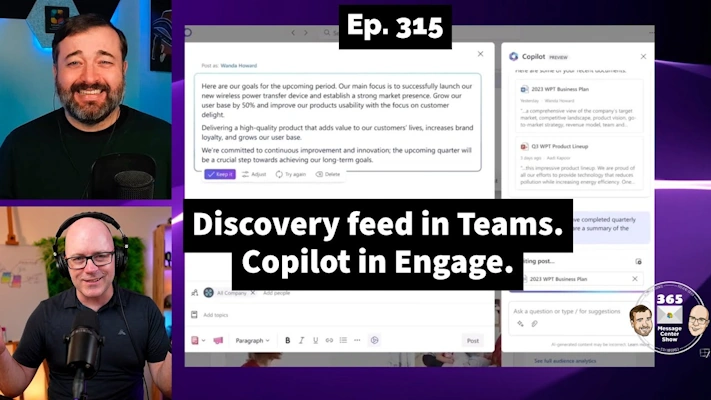
Finishing this year’s season of the 365 Message Center Show, we discuss the new discovery feed in Teams. Will it save us time and bring all messages together or help us find new conversations of interest? Also, Copilot is coming to Viva Engage to help craft posts. Will they be more authentic and engaging with…