-
What’s new in the Microsoft 365 Message Center? Ep 386

The Researcher agent is coming to Microsoft Word for M365 Copilot licensed users. This feels like the right place for it to be used, bringing research prompt outputs into a highly capable documentation app. If you are a subject matter expert and you want to be recognised as one in a Viva Engage community, now…
-
What’s new in the Microsoft 365 Message Center? Ep 385
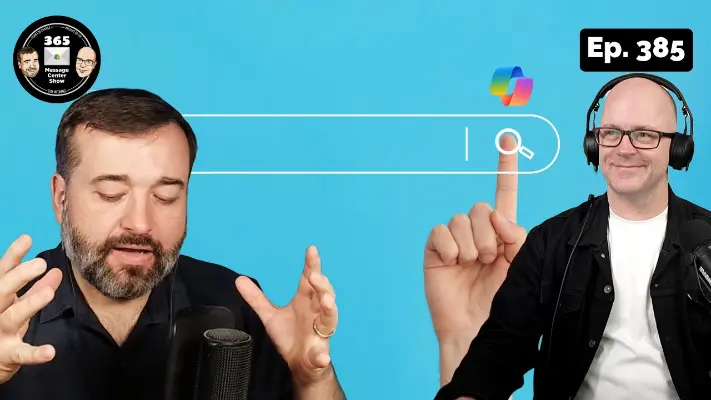
Microsoft 365 Search get’s a Copilot response when you use natural language to search for something. Microsoft Teams notifications become more compact. Viva Engage will now support segmentation so communities can be separate within the same tenant. What else will Daniel and Darrell discuss this week? This week on the 365 Message Center Show…
-
What’s new in the Microsoft 365 Message Center? Ep 384

This week the 365 Message Center Show brings some lively discussion about timers in Teams meetings and anyone being able to start them to remind the speaker to finish up. We will also, once again, be able to save chats and channel posts, bookmarking them to get back to later. Also, SharePoint Copilot Agents will…
-
What’s new in the Microsoft 365 Message Center? Ep 383
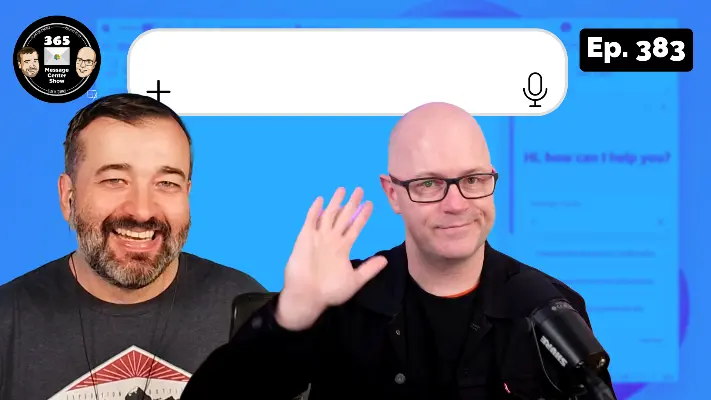
This week on the Microsoft 365 Message Center… This week on the 365 Message Center Show Daniel and Darrell cover: – Microsoft 365 Copilot: Extending Copilot Chat to Microsoft 365 apps – MC1096218 – Microsoft 365 Copilot Chat: Now Easily Accessible from the Teams Chat List – MC1098161 – Researcher on M365 Copilot Prompt…
-
Fast meeting invites and prep with Copilot on mobile | Ep 382

Pull together a quick meeting invite from an email thread with Copilot from your mobile. Then start preparing for your next meeting using Copilot in Outlook mobile. All this mobile, on-the-go meeting organising and prep must mean we now barely have time to organise and prepare. It’s a good thing Copilot can help. There’s more…
-
Teams Threaded replies. Interactive Copilot Agents in calls | Ep 381

We have often wanted to reply to a reply in Teams channel conversations. Wish granted! But calling them threads when posts are already threaded? And what does following a thread mean? Also, Copilot Agents will be called into a call or meeting and attendees will be able to interact with them. This and more, for…
-
Teams Work location set automatically. Review Copilot agent activity | 380
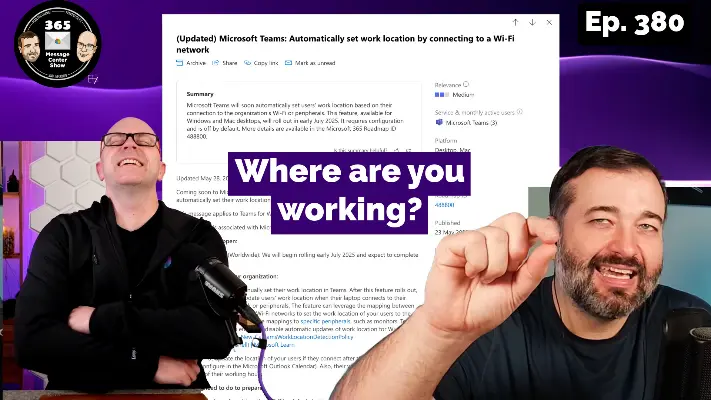
Going into work today? Want to let others know that you’re there? Just connect to wifi, plug in and do what you normally do. Let Teams take are of the rest. And on the Copilot front, review activity with your Copilot agents from transcripts. Learn how they are using an agent so you can improve…
-
Use Copilot to podcast your meetings and summarise attachments | Ep 379
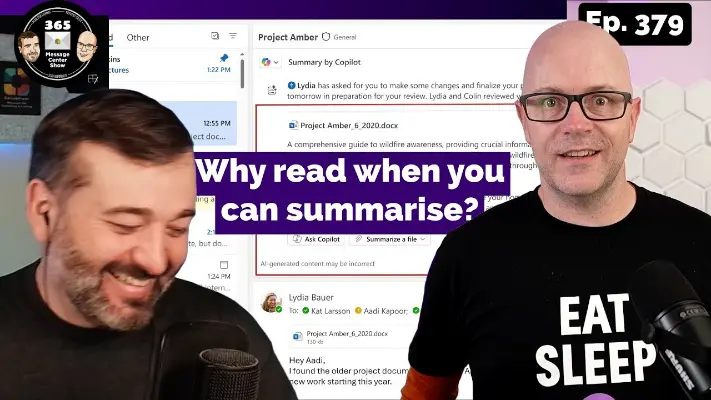
Listen to your meeting as an audio overview. Summarise email attachments before opening them to read. In the right hands, these will be useful tools. But how will you know the summaries pick up all the important details? Listen or watch this episode to learn more about these Message Center messages. This week on…
-
Templates for SharePoint, PowerPoint, and Teams. | Ep 378

This episode is giving notes of templates and orange peel. Yes, this episode has three messages that involve templates in three different M365 experiences. SharePoint page templates page gets revamped. PowerPoint offers Copilot as a slide deck template. Teams will let you create your own meeting templates. Thanks for joining us. Let us know what…
-
Get visibility of Copilot agents in M365 | Ep 377
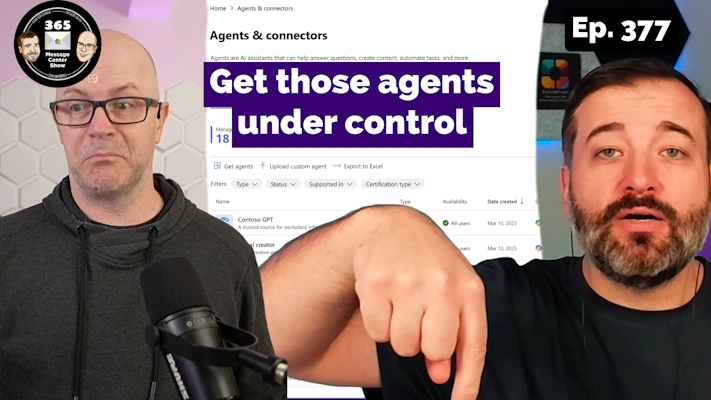
If you haven’t heard by now, Copilot agents are going to be a big thing in Microsoft 365. Without the right admin tools, they are the next service to sprawl and get out of control. The Admin Center will soon have a new page and reports to show what agents are being used, where, and…