-
What’s new in the Microsoft 365 Message Center? Ep 392

This episode is packed with great updates. Loop pages can now be added to Teams channels as a tab. This is a simpler way to use Loop as a team without creating a whole workspace. Creating SharePoint workflows will now follow the same experience as when you create them in Teams. And soon you will…
-
Manage what attendees see. Copilot answers questions about messages | Ep 372
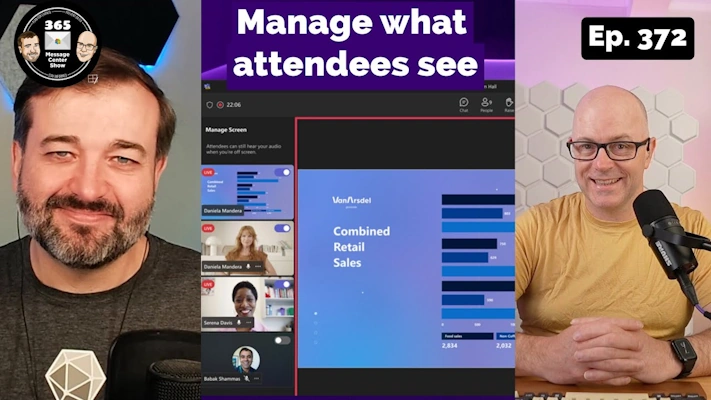
Have more control over how we bring people and content onto the Teams meeting stage. It should make it easier to have side by side views of speakers or switching content on and off. Also, OneDrive will soon see images and understand them, answering questions about them. Find out too if there is some groundwork…
-
Designer in Microsoft 365 Copilot. Hey Loop. What’s changed? | Episode 371
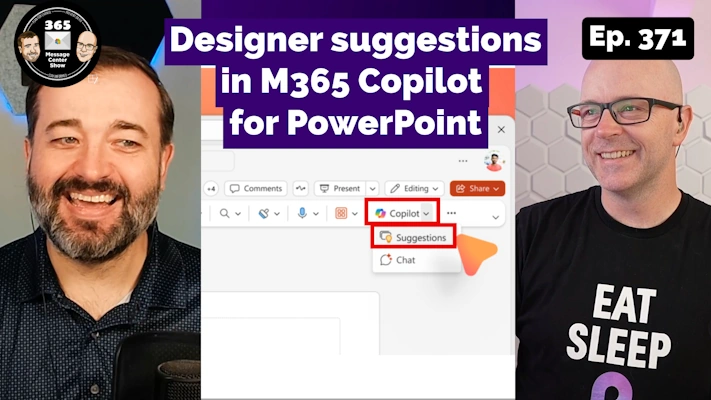
Another PowerPoint feature is being positioned within Microsoft 365 Copilot, with the suggestion of more to come. Design suggestions will still be available for everyone, but it may be getting smarter for M365 Copilot subscribers. Microsoft Loop makes it easier to tell your workspace members about changes to the page you have been working on.…
-
Microsoft 365 Copilot Pay As You Go | Ep 363

We can confirm now that Microsoft will make Microsoft 365 Copilot Chat available to use for organizational accounts without an M365 Copilot license. It will use a Pay As You Go model, just like Syntex. But the details are not complete. How much is it? Is it the whole M365 Copilot experience? How do we…
-
Viva Engage as a Copilot source. Loop and M365 Groups | 358
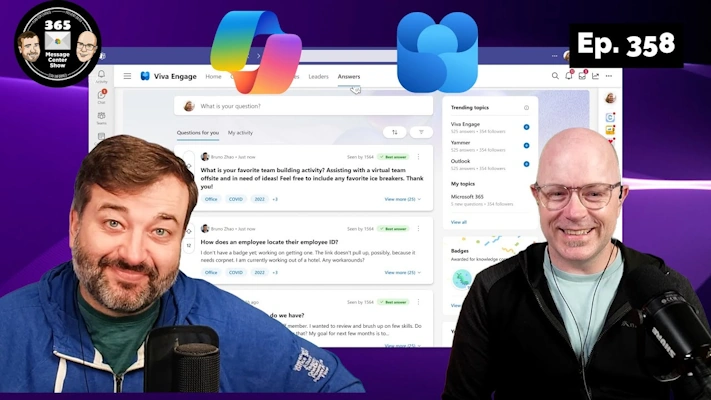
Use Question posts and their answers in Viva Engage as a Copilot source. Microsoft Loop will connect new workspaces to existing Microsoft 365 Groups. There were a lot of messages we cut from the list this week. Enjoy our picks. Daniel and Darrell now share their 365 Message Center message sorting with a live audience.…
-
Save and share Copilot prompts. Streamlined Teams chat and channels | Ep 356
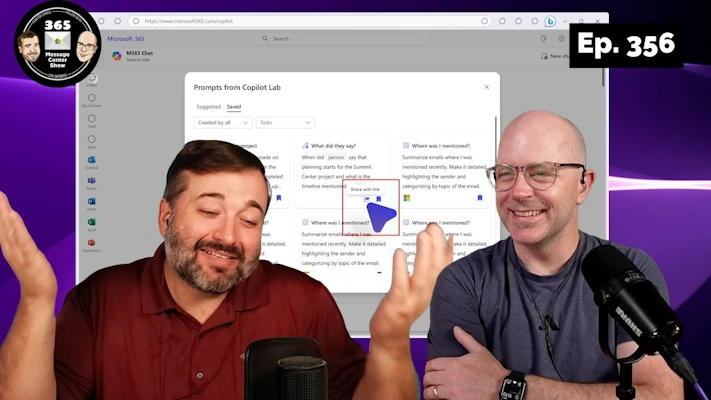
Save your favorite prompts, whether they are suggested, or you created them, into Copilot Labs library. Share them with your teammates using M365 Copilot at work. Daniel and Darrell also mention the new Teams chats and channels combined experience and decide the topic needs its own special episode. Daniel and Darrell now share their 365…
-
Disturb my Do-not-Disturb and remove natural language search | Ep 333

We have a perplexing couple of messages this week that appear to disable useful functionality in Teams and Microsoft 365. But that is countered by giving Copilot Insights and introducing a way to share meeting notes, files and other artifacts automatically for recurring Teams meetings. You want to know more. Come on. That teaser was…
-
SharePoint Brand Center and Custom fonts | Ep 329

Get ready for the new Brand Center and helpful tools to standardize your SharePoint sites and content you create in Microsoft 365. The Brand Center will begin rolling out capabilities, starting with custom font packages that match your internal brands. As with all new things in M365, the first release is limited in capability. But…
-
Loop, Teams, OneDrive, Viva Engage and Connections | Ep 325

This special episode was recorded with Daniel and Darrell together at the Microsoft MVP Summit, at Microsoft HQ in Redmond. Guest Sharing is finally coming to Microsoft Loop. Teams improves attaching files to posts and OneDrive for the web provides templates to start your office files. This week on the 365 Message Center Show…
-
Copilot is coming to Windows 10 | Ep 311

Microsoft is extending the reach of Copilot experiences to the Windows 10 desktop. There are still tens of thousands of computers running Windows 10. Microsoft Copilot (formerly known as Bing Chat) will be available as a chat / search experience. Surely this will include the new switch to turn on Copilot to use with your…