-
Teams Threaded replies. Interactive Copilot Agents in calls | Ep 381

We have often wanted to reply to a reply in Teams channel conversations. Wish granted! But calling them threads when posts are already threaded? And what does following a thread mean? Also, Copilot Agents will be called into a call or meeting and attendees will be able to interact with them. This and more, for…
-
Viva Engage as a Copilot source. Loop and M365 Groups | 358
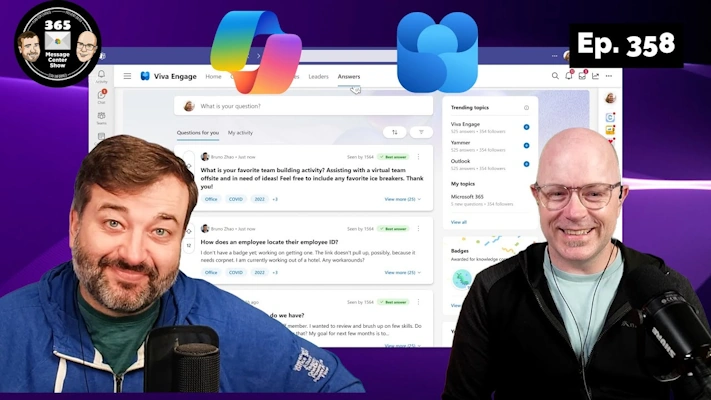
Use Question posts and their answers in Viva Engage as a Copilot source. Microsoft Loop will connect new workspaces to existing Microsoft 365 Groups. There were a lot of messages we cut from the list this week. Enjoy our picks. Daniel and Darrell now share their 365 Message Center message sorting with a live audience.…
-
Which office are you working in today? Add it to Teams presence | Ep 351
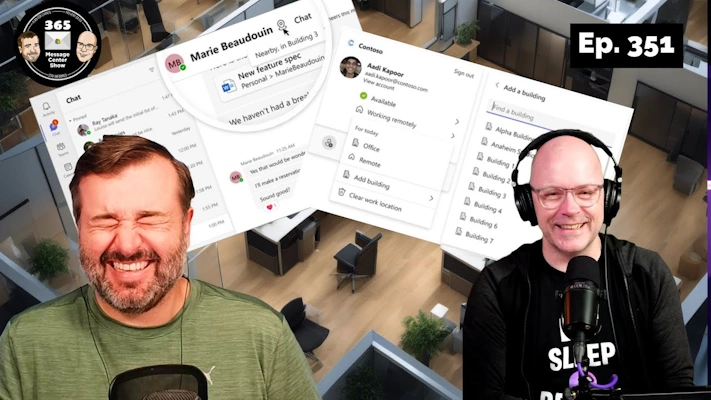
Let your teammates know you are working in the office and which building you’re in. Drag one of their emails onto your calendar to schedule a meeting to catch up in-person. If you have followed any topics of interest on Engage, check your notifications for updates. Daniel and Darrell now share their 365 Message Center…
-
SharePoint Brand Center and Custom fonts | Ep 329

Get ready for the new Brand Center and helpful tools to standardize your SharePoint sites and content you create in Microsoft 365. The Brand Center will begin rolling out capabilities, starting with custom font packages that match your internal brands. As with all new things in M365, the first release is limited in capability. But…
-
Loop components in Whiteboard & OneNote viewer | Ep 264
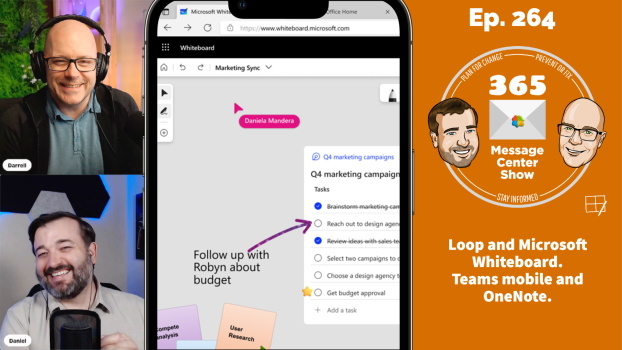
Bring Loop components into your meeting Whiteboards by copying the Loop link and pasting it into the board. Now you can create a quick list of tasks amidst your sticky notes, and much more. Teams mobile app will soon support viewing OneNote. If your channel has a notebook tabbed in, you will be able to…