-
What’s new in the Microsoft 365 Message Center? Ep 393

Get your SharePoint News read to you in an audio overview. Output response to your Copilot Researcher results in an old favourite format. And Engage Community Announcements get smarter at delivering to your most frequently used channels. This week on the 365 Message Center Show Daniel and Darrell cover: – Microsoft 365 Copilot: New…
-
What’s new in the Microsoft 365 Message Center? Ep 386

The Researcher agent is coming to Microsoft Word for M365 Copilot licensed users. This feels like the right place for it to be used, bringing research prompt outputs into a highly capable documentation app. If you are a subject matter expert and you want to be recognised as one in a Viva Engage community, now…
-
What’s new in the Microsoft 365 Message Center? Ep 385
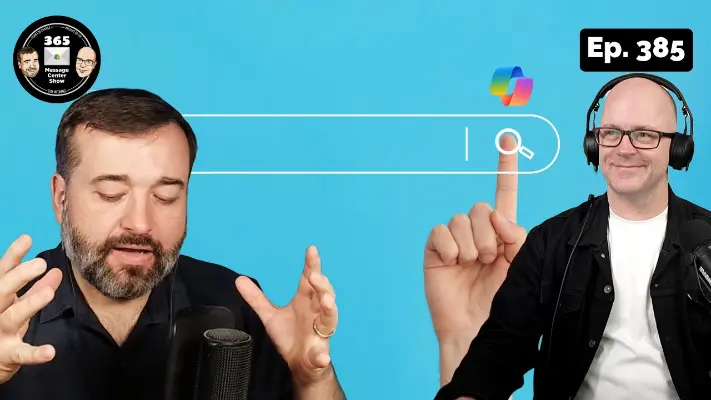
Microsoft 365 Search get’s a Copilot response when you use natural language to search for something. Microsoft Teams notifications become more compact. Viva Engage will now support segmentation so communities can be separate within the same tenant. What else will Daniel and Darrell discuss this week? This week on the 365 Message Center Show…
-
M365 Copilot Chat Pay As You Go Details released | Ep 364

Microsoft 365 Copilot Chat has launched again. Now with Pay As You Go options clarified. This weeks’ message points us to admin controls for setting up PAYG, controlling access to Agents, setting up billing and limits, and more. Learn about the 4 types of prompts, messages sent to Copilot Chat, and how much they will…
-
Unlicensed access to Copilot Agents in Teams group chats | Ep 362

The story continues to develop about accessing Microsoft 365 Copilot and making it available to all users with an Entra ID. Copilot Agents will be available to use within Teams group chats, whether you are licensed with M365 Copilot or not. While the message doesn’t say so, we think it is another use of metered…
-
Microsoft 365 is Microsoft 365 Copilot | Ep 361

What a way to finish the year. Prepare your people to think of Microsoft 365 now as Microsoft 365 Copilot. Your entry point to the productivity platform starts with Chat. BizChat. Copilot Agents. Daniel and Darrell try to catch up with 3 weeks of messages and perhaps one of the most significant changes that tries…
-
Promo for SharePoint Agents. Outlook notification improvements | Ep 360
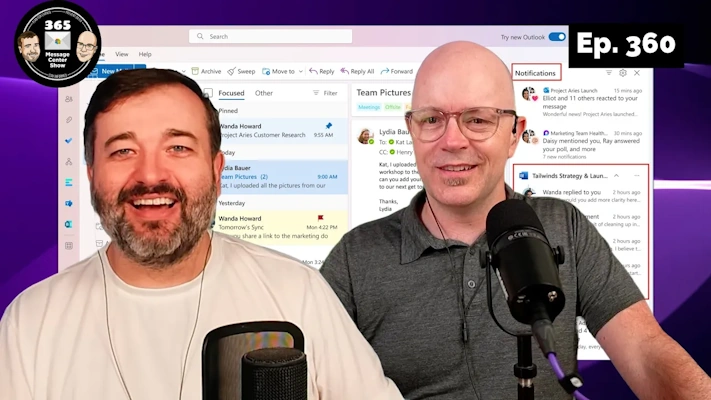
Everyone can benefit from using SharePoint Agents, during a new promotion. Find out about the 10,000 queries a month. Outlook notifications will roll up into batches, much like threads. What else arrived in the Message Center this week? Daniel and Darrell now share their 365 Message Center message sorting with a live audience. Join the…
-
Shifty Copilot Agents. New Outlook on by default | Ep 357
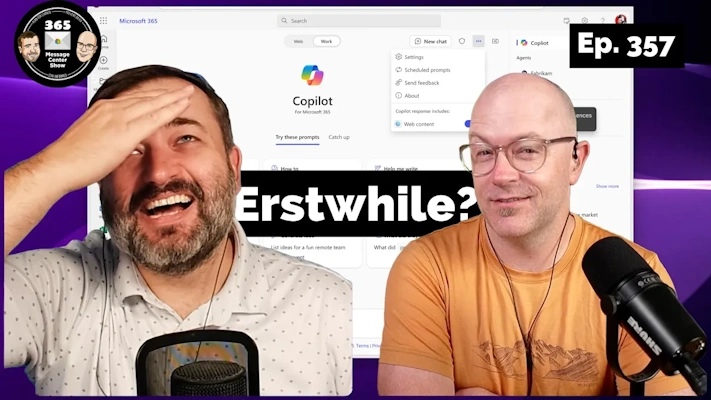
There were a few things that puzzled Daniel and Darrell this week. What are pinned Favourites in New Outlook? Why would New Outlook be turned on by default? What does ‘erstwhile’ mean and why is this word being used in a Message Center message? Watch this week’s episode and find out. Daniel and Darrell now…
-
Save and share Copilot prompts. Streamlined Teams chat and channels | Ep 356
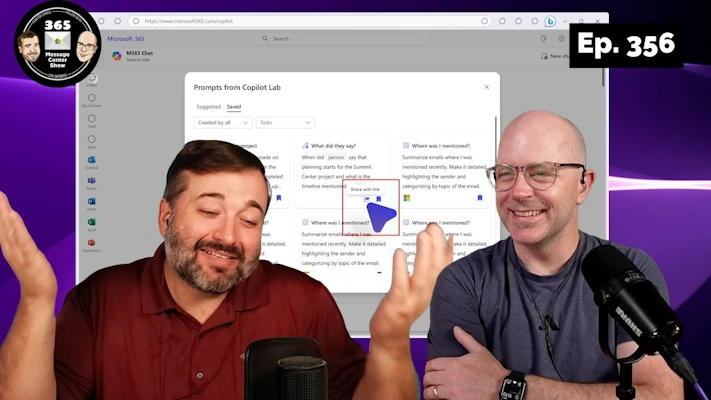
Save your favorite prompts, whether they are suggested, or you created them, into Copilot Labs library. Share them with your teammates using M365 Copilot at work. Daniel and Darrell also mention the new Teams chats and channels combined experience and decide the topic needs its own special episode. Daniel and Darrell now share their 365…
-
Copilot agents in SharePoint. Name pronunciation on profile cards | Ep 355

Ground your Copilot conversation using an agent targeted to a SharePoint document library. It will be easier to make sure the library’s files are a reliable and secure source of information for Copilot. While you are at it, take the time to record pronunciation of your name on your profile card, so team members know…