-
What’s new in the Microsoft 365 Message Center? Ep 394

Learn how Microsoft will make it easier for people to get up and running with their current settings when they shift to New Outlook. Copilot Pages and Copilot generated images will be found in a new ‘Library’ launched from the Microsoft 365 Copilot app. Lastly, Teams chats and group chats get a Notes tab. But…
-
What’s new in the Microsoft 365 Message Center? Ep 393

Get your SharePoint News read to you in an audio overview. Output response to your Copilot Researcher results in an old favourite format. And Engage Community Announcements get smarter at delivering to your most frequently used channels. This week on the 365 Message Center Show Daniel and Darrell cover: – Microsoft 365 Copilot: New…
-
What’s new in the Microsoft 365 Message Center? Ep 392

This episode is packed with great updates. Loop pages can now be added to Teams channels as a tab. This is a simpler way to use Loop as a team without creating a whole workspace. Creating SharePoint workflows will now follow the same experience as when you create them in Teams. And soon you will…
-
What’s new in the Microsoft 365 Message Center? Ep 391

React to a message and trigger a workflow. That might be fun if you want to dedicate a certain emoji for ‘volunteering’ for a task. In other news, some Gen-AI features of the M365 Copilot app Create module will be made available to unlicensed users. This week on the 365 Message Center Show Daniel…
-
What’s new in the Microsoft 365 Message Center? Ep 390

It’s a longer show this week. But that’s why we have chapters. GPT-5 is a significant arrival for M365 Copilot. So are email templates in new Outlook. We also want to prepare you for come changes to scheduling events and meetings. Skip to the parts that interest you, or watch the whole lot. We’re just…
-
What’s new in the Microsoft 365 Message Center? Ep 389

The M365 Copilot Chat box is adding a tools button to make it easier to add and use a range of tools from Chat. Copilot-sumarised emails are coming to Outlook for people without an M365 Copilot license. And soon orgs using Viva Amplify will be able to send any SharePoint news posts from their sites…
-
What’s new in the Microsoft 365 Message Center? Ep 388

M365 Copilot in PowerPoint will be able to access the SharePoint Org Assets Library. When you write prompts to create a slide deck, you set Copilot to use the library for images in your slides. But it is going to take some work to add metadata to the images so it can be used by…
-
What’s new in the Microsoft 365 Message Center? Ep 387
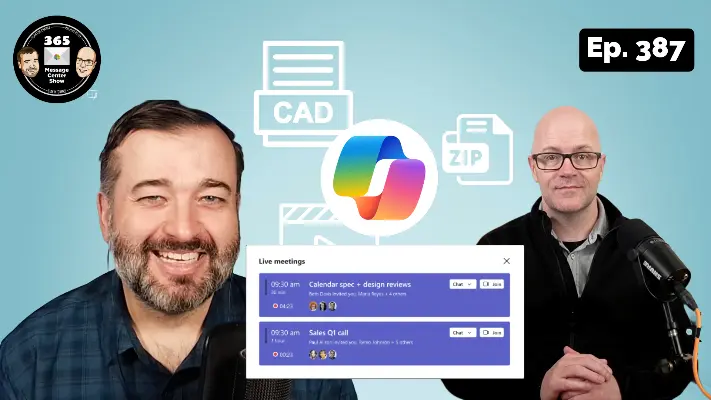
M365 Copilot Chat will use new file types like MP4s, CAD, and ZIP, to ground it’s responses. We wonder how it will find discussions in videos without first creating a transcript for every video. Teams meetings will show a new join experience that helps you manage when you have accepted or responded tentatively to multiple…
-
What’s new in the Microsoft 365 Message Center? Ep 386

The Researcher agent is coming to Microsoft Word for M365 Copilot licensed users. This feels like the right place for it to be used, bringing research prompt outputs into a highly capable documentation app. If you are a subject matter expert and you want to be recognised as one in a Viva Engage community, now…
-
What’s new in the Microsoft 365 Message Center? Ep 385
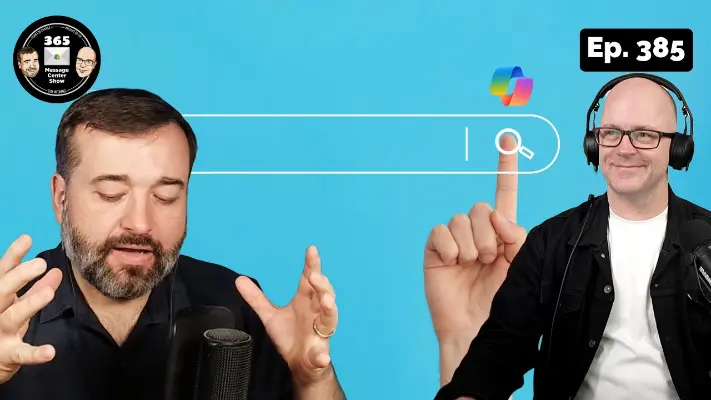
Microsoft 365 Search get’s a Copilot response when you use natural language to search for something. Microsoft Teams notifications become more compact. Viva Engage will now support segmentation so communities can be separate within the same tenant. What else will Daniel and Darrell discuss this week? This week on the 365 Message Center Show…