-
Copilot agents in SharePoint. Name pronunciation on profile cards | Ep 355

Ground your Copilot conversation using an agent targeted to a SharePoint document library. It will be easier to make sure the library’s files are a reliable and secure source of information for Copilot. While you are at it, take the time to record pronunciation of your name on your profile card, so team members know…
-
New Teams Calendar. SharePoint Design Ideas | Ep 353
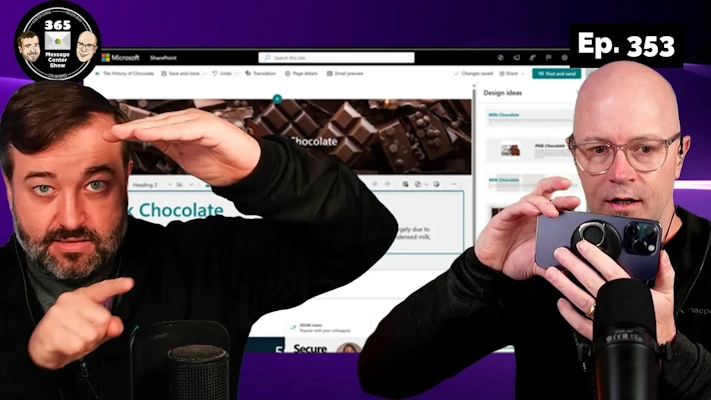
Scheduling meetings is becoming a more consistent experience across Teams and New Outlook. The new Teams Calendar will inherit Outlook on the Web capabilities. And SharePoint Design Ideas is available now, beginning with text, banner and image web parts in sections. What else does this week bring? Daniel and Darrell now share their 365 Message…
-
Finding your place soon with Microsoft Places | Ep 352
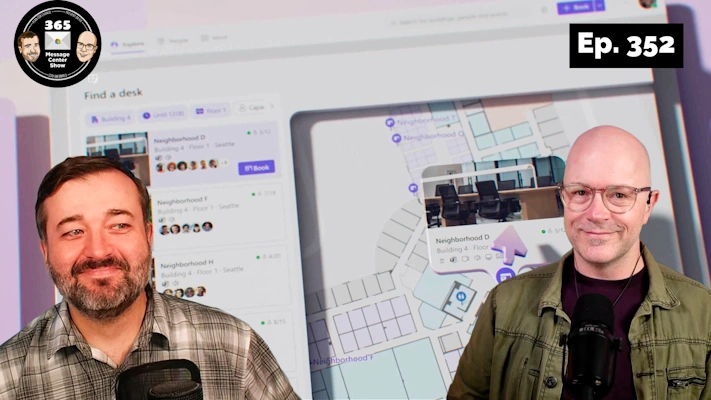
Microsoft Places will be Generally Available soon. In this episode we talk about it being available as a core experience across most M365 / O365 subscriptions. There’s also a couple of updates to New Outlook to edge closer to the Classic Outlook experience. We say goodbye to Delve and hello to a couple of new…
-
Which office are you working in today? Add it to Teams presence | Ep 351
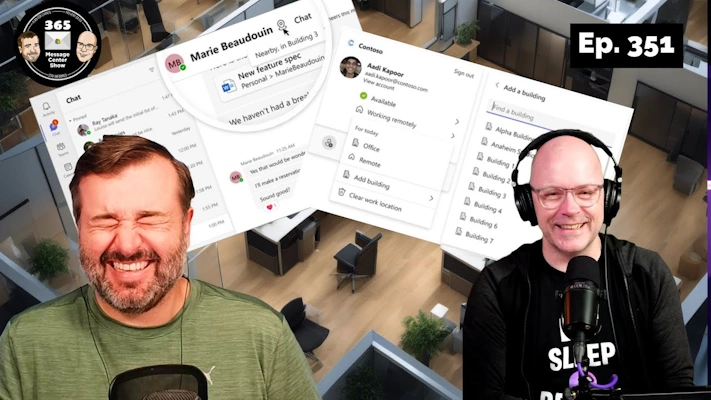
Let your teammates know you are working in the office and which building you’re in. Drag one of their emails onto your calendar to schedule a meeting to catch up in-person. If you have followed any topics of interest on Engage, check your notifications for updates. Daniel and Darrell now share their 365 Message Center…
-
Unlicensed OneDrives will cost you | Episode 342

OneDrives that have had their license removed for over 90 days will soon have their storage moved to Microsoft 365 Archive. Daniel is trying to figure out how much this is all going to cost. Also, Undo and redo while you build cloud flows in the designer. Plus Copilot in Teams will use meeting chat…
-
CrowdStrike fix, Scheduled Copilot prompts, New Outlook GA | Ep 341

Copilot in M365 will soon support scheduling of prompts to automate your daily LLM-powered help. CrowdStrike caused disruption and damage and the Microsoft 365 Message Center published a message with the fix to increase awareness. Lastly, New Outlook for Windows will soon become Generally Available. What a week! Hear Daniel and Darrell review their top…
-
Microsoft Teams hidden inactive channels. Clipchamp Brand kit | Ep 339
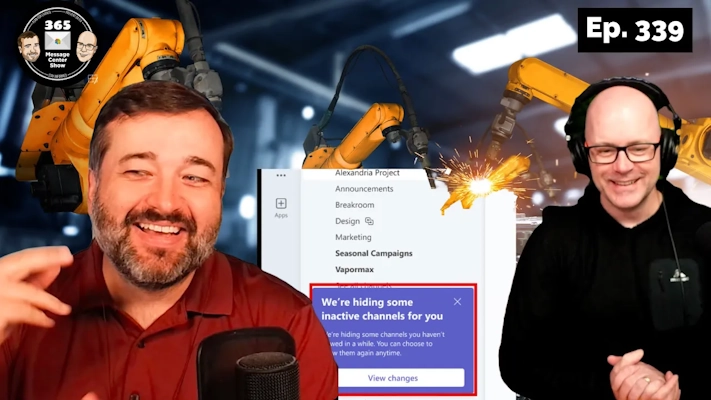
Your Microsoft Teams channel list will tidy itself up soon, so you can focus on what’s currently important to you. But will this impact how teams communicate with each other when the General channel can be auto-hidden? Clipchamp introduces brand kits to provide the video creators in your organisation with common brand elements like fonts,…
-
Shaped images in SharePoint. Copilot time-based responses | Ep 337
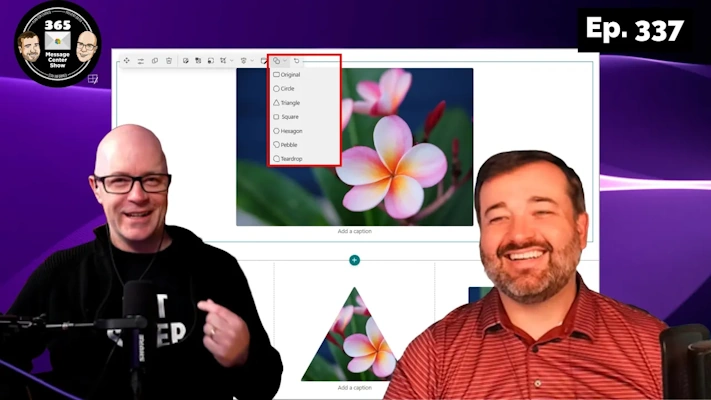
Use new shaped-cropping with your SharePoint images to make eye-catching pages. Copilot improves the amount of time it can go back for time-based prompts. Lastly, the 365 Message Center Show tests publishing each message as its own short video. Or watch this full video. This week on the 365 Message Center Show Daniel and…
-
M365 Copilot Catchup, Recalled Recall, SharePoint text supercharge | Ep 336
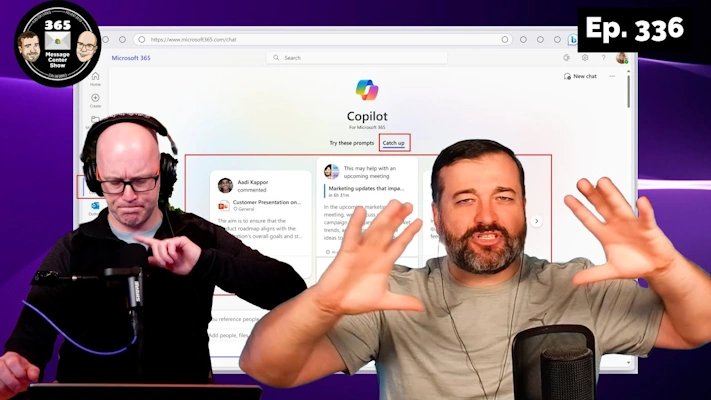
Catch up with Microsoft 365 Copilot and clever cards that prompt YOU with updates you should know about. Recall in Copilot+ PCs gets “recalled”… more like changed to opt in, among other things. Lastly, SharePoint text goes large. This week on the 365 Message Center Show Daniel and Darrell cover: – Copilot in Microsoft…
-
SharePoint improved version history. Ground-chat in Copilot for Outlook | Ep 331

New options for automatically managing file version history will assist with storage. Copilot for Outlook gets a side-car panel for prompts that are grounded in your mailbox. Archive your SharePoint sites into the new Microsoft 365 Archive service. What else has landed this week in the 365 Message Center? Watch the show and find out.…