-
Follow meetings. Slash commands. Engaging Copilot adoption. | Ep 330
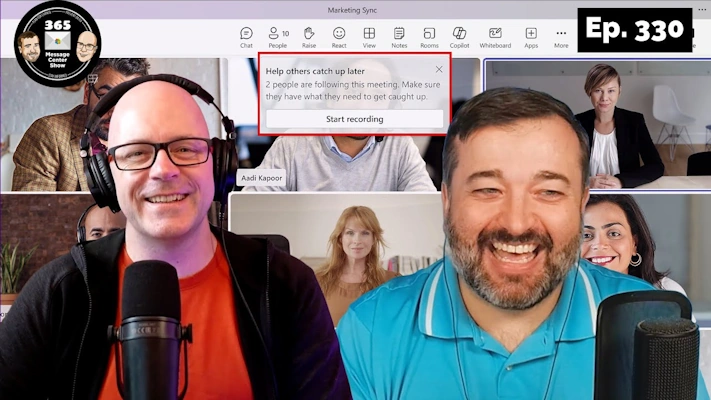
Following a meeting is a great new alternative to a tentative response. Let the organizer know you won’t be able to attend but you are definitely interested in the meeting recording and outcomes. Slash commands are coming soon to Teams Chats and Channel posts. Let Teams know what you want to do while you type…
-
Pop up messages to drive adoption of Teams and Copilot | Ep 327
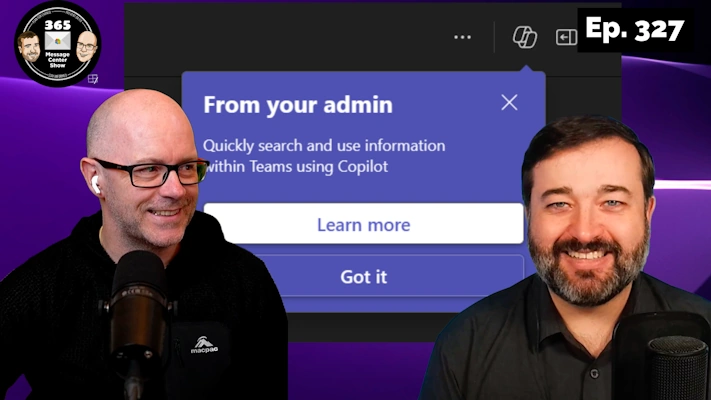
Configure organizational messages from the Adoption Score admin center that prompt usage of Microsoft Teams features. Also coming to Microsoft 365 Copilot, configure organizational messages from the M365 Usage Analytics report page. This week brings a few messages for Copilot update. What else arrived this past week? This week on the 365 Message Center…
-
Refreshed Viva Connections home, People Search dashboard card | 307

The Viva Connections landing page is starting to look more like a ready-to-go intranet home page. News in a carousel. Announcements as banner along the top. Dashboard. But there are significant changes to how Resources work. Watch to learn more. This week on the 365 Message Center Show Daniel and Darrell cover: – Viva…
-
SharePoint 2013 workflow retirement & Teams MaaR(?) | Ep 282

A good number of organizations still use SharePoint 2013 workflows. So you’re going to need some forward planning for retirement. But you should be able to benefit from Teams MaaR almost immediately. What is Teams MaaR you ask? Watch the episode to find out. This week on the 365 Message Center Show Daniel and…
-
Offline meetings in Teams? Say what? | Ep 279

It isn’t what you think. No, it’s not offline meetings in Microsoft Teams. It’s the ability to schedule offline meetings in Teams. You know. Appointments that don’t need a Teams meeting. But we give 10 points to the click-bait message title in the Message Center this week This week on the 365 Message Center…
-
Loop components in Whiteboard & OneNote viewer | Ep 264
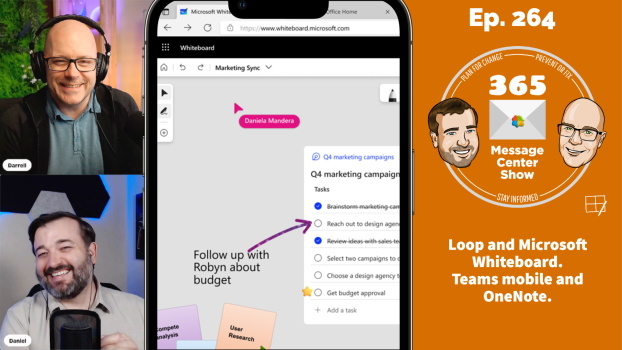
Bring Loop components into your meeting Whiteboards by copying the Loop link and pasting it into the board. Now you can create a quick list of tasks amidst your sticky notes, and much more. Teams mobile app will soon support viewing OneNote. If your channel has a notebook tabbed in, you will be able to…