-
Templates for SharePoint, PowerPoint, and Teams. | Ep 378

This episode is giving notes of templates and orange peel. Yes, this episode has three messages that involve templates in three different M365 experiences. SharePoint page templates page gets revamped. PowerPoint offers Copilot as a slide deck template. Teams will let you create your own meeting templates. Thanks for joining us. Let us know what…
-
Microsoft Teams Room Recommender. Copilot summarizes Pulses | Ep 374

Don’t forget to add a meeting room to your meeting. But if you do and one or more attendees are in the office with you, look out for a timely room recommendation. And if your organization uses Viva Pulse to survey how you are doing, use Copilot to summarize and provide insights from those pulses.…
-
Designer in Microsoft 365 Copilot. Hey Loop. What’s changed? | Episode 371
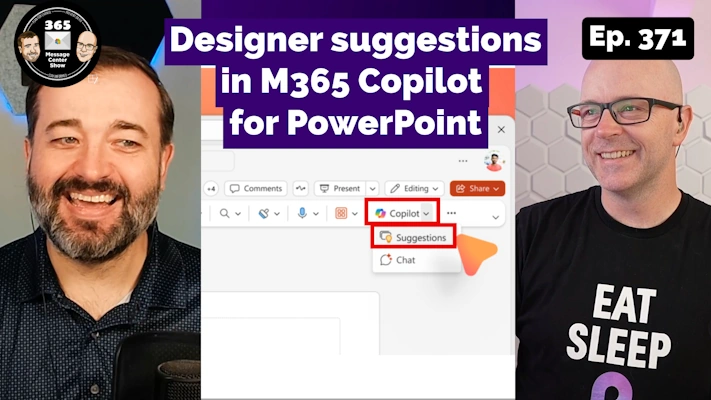
Another PowerPoint feature is being positioned within Microsoft 365 Copilot, with the suggestion of more to come. Design suggestions will still be available for everyone, but it may be getting smarter for M365 Copilot subscribers. Microsoft Loop makes it easier to tell your workspace members about changes to the page you have been working on.…
-
Teams Channel Files become Shared. SharePoint Quick Steps | Ep 370
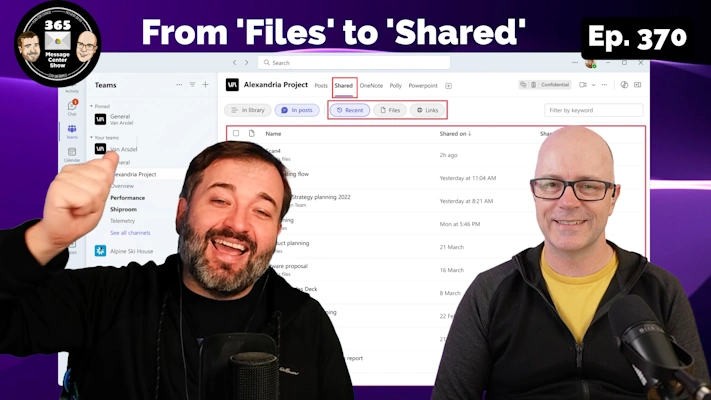
Prepare for another change to how you use Microsoft Teams. The Files tab in Channels will change how it displays files, showing different views and filters. It appears to be aligning with Teams Chat’s Shared tab. Also, SharePoint introduces Quick Steps to perform common automation and workflows. Join us in the comments with your thoughts…
-
View Stream videos inline in Teams. Browse files by meeting in OneDrive | Ep 295
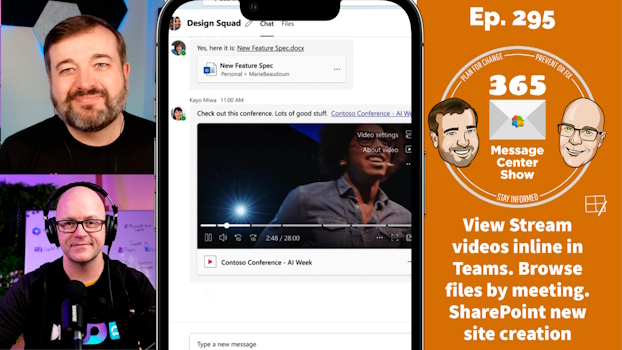
Share a Stream video in Teams chat and channel conversations, and you will be able to preview and play them from within the conversation. OneDrive has a new feed to show up-coming and past meetings and their related files. It has a really interesting way to show files and recordings for recurring meetings too. SharePoint…
-
Viva Pulse, Teams group chat links, changes to MFA | Ep 290
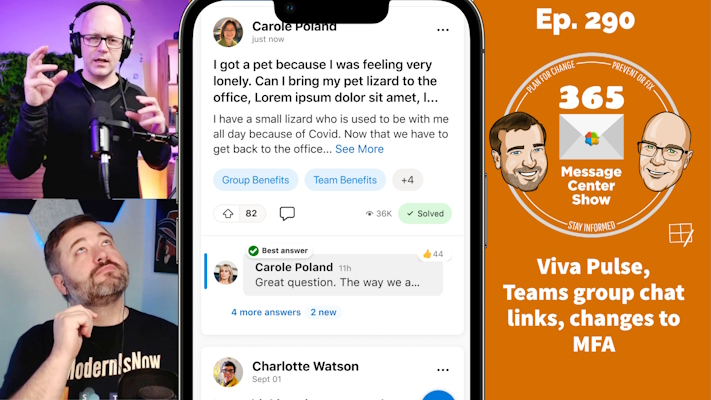
If your org has Viva Suite, then Viva Pulse is now available. Send short surveys out to your team to see how they are doing. Teams group chat now lets you share a link to a reply in the chat. Lastly, MFA will stop support for SMS and phone call code authentication. This week…
-
Suggested Files in 1:1 Chats | Ep 272
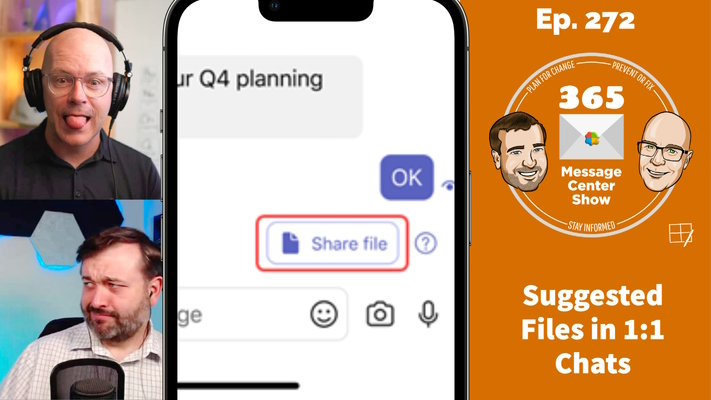
You talked about a file in Chat. How about you attach it? Suggested files in 1:1 Chats will prompt you to attach a file in your conversation. It’s as good as it sounds, saving you a click or two and letting you attach a recent file. This week on the 365 Message Center Show…