-
What’s new in the Microsoft 365 Message Center? Ep 385
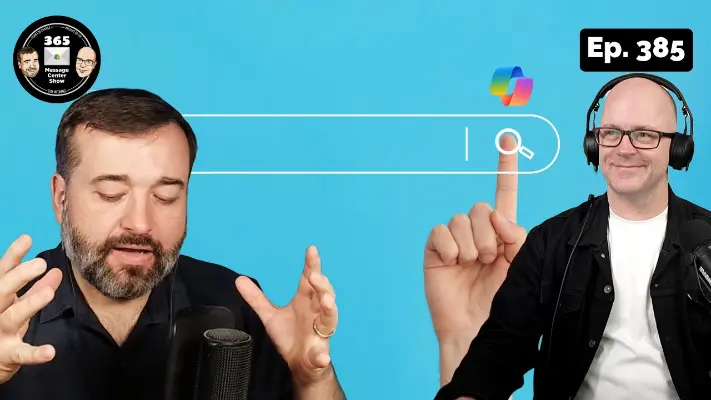
Microsoft 365 Search get’s a Copilot response when you use natural language to search for something. Microsoft Teams notifications become more compact. Viva Engage will now support segmentation so communities can be separate within the same tenant. What else will Daniel and Darrell discuss this week? This week on the 365 Message Center Show…
-
What’s new in the Microsoft 365 Message Center? Ep 384

This week the 365 Message Center Show brings some lively discussion about timers in Teams meetings and anyone being able to start them to remind the speaker to finish up. We will also, once again, be able to save chats and channel posts, bookmarking them to get back to later. Also, SharePoint Copilot Agents will…
-
What’s new in the Microsoft 365 Message Center? Ep 383
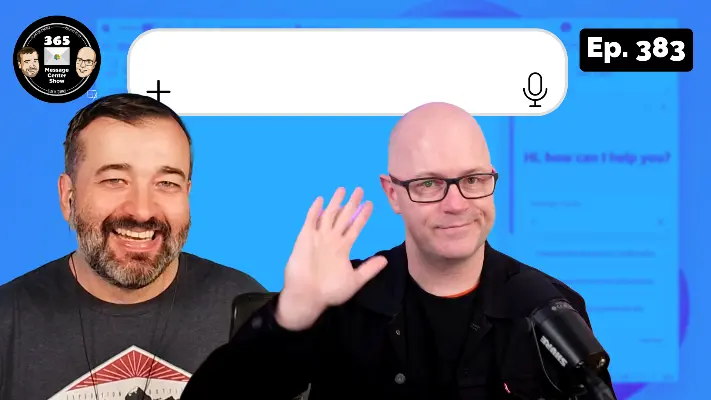
This week on the Microsoft 365 Message Center… This week on the 365 Message Center Show Daniel and Darrell cover: – Microsoft 365 Copilot: Extending Copilot Chat to Microsoft 365 apps – MC1096218 – Microsoft 365 Copilot Chat: Now Easily Accessible from the Teams Chat List – MC1098161 – Researcher on M365 Copilot Prompt…
-
Use Copilot to podcast your meetings and summarise attachments | Ep 379
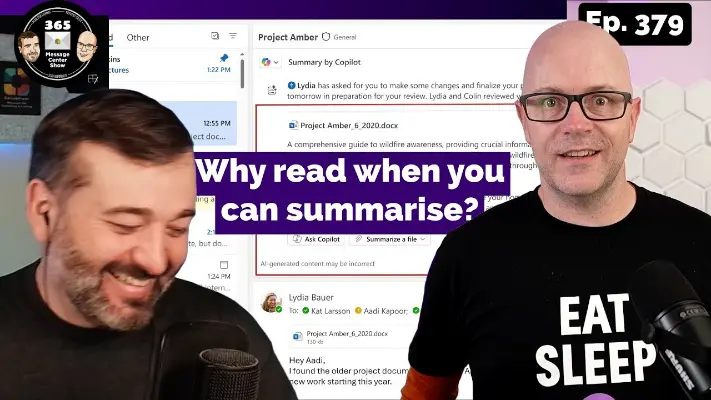
Listen to your meeting as an audio overview. Summarise email attachments before opening them to read. In the right hands, these will be useful tools. But how will you know the summaries pick up all the important details? Listen or watch this episode to learn more about these Message Center messages. This week on…
-
Templates for SharePoint, PowerPoint, and Teams. | Ep 378

This episode is giving notes of templates and orange peel. Yes, this episode has three messages that involve templates in three different M365 experiences. SharePoint page templates page gets revamped. PowerPoint offers Copilot as a slide deck template. Teams will let you create your own meeting templates. Thanks for joining us. Let us know what…
-
Microsoft 365 Copilot Wave 2 big reveal | 376

Oooh. So that’s why Microsoft renamed Microsoft 365 to Microsoft 365 Copilot. It was the app all along. Wave 2 announcements reveal that the home page, the starting point for using Microsoft 365 on the web is going all in with Copilot-centric experiences. Not only Chat, but also Create, a new Search experience, Notebooks for…
-
Microsoft Teams Room Recommender. Copilot summarizes Pulses | Ep 374

Don’t forget to add a meeting room to your meeting. But if you do and one or more attendees are in the office with you, look out for a timely room recommendation. And if your organization uses Viva Pulse to survey how you are doing, use Copilot to summarize and provide insights from those pulses.…
-
M365 Copilot Researcher and Analyst Agents. New SharePoint page home. | 373
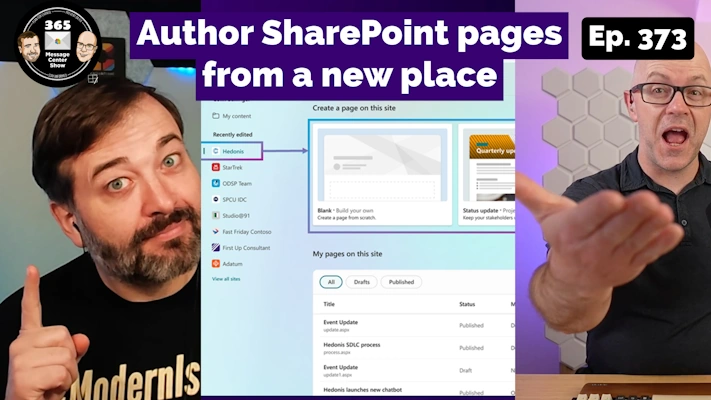
Go deeper to get the info you really want with new Research and Analyst agents in M365 Copilot. Kick off multi-step research, reason over results and connect to third-party data. And SharePoint get’s a new page at m365.cloud.microsoft to create and manage pages you have authored across the sites you contribute to. What else has…
-
Teams Channel Files become Shared. SharePoint Quick Steps | Ep 370
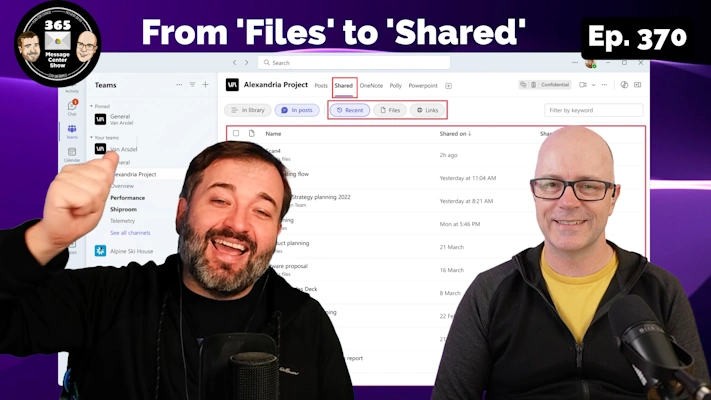
Prepare for another change to how you use Microsoft Teams. The Files tab in Channels will change how it displays files, showing different views and filters. It appears to be aligning with Teams Chat’s Shared tab. Also, SharePoint introduces Quick Steps to perform common automation and workflows. Join us in the comments with your thoughts…
-
Microsoft Lists be getting all formal | Ep 367
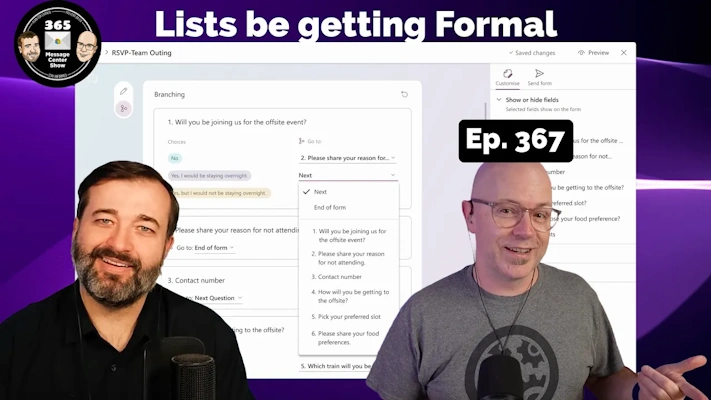
This latest update to Microsoft Lists is starting to look more like Microsoft Forms. Copilot in Teams provides a way for you to quickly summarize an attachment in a chat. Teams chat becomes easier to monitor for meeting presenters with one screen. There was a plethora of messages this week. These were our picks. …