-
What’s new in the Microsoft 365 Message Center? Ep 393

Get your SharePoint News read to you in an audio overview. Output response to your Copilot Researcher results in an old favourite format. And Engage Community Announcements get smarter at delivering to your most frequently used channels. This week on the 365 Message Center Show Daniel and Darrell cover: – Microsoft 365 Copilot: New…
-
Changes to Copilot Pages. Teams town hall ultra-low latency | Ep 375
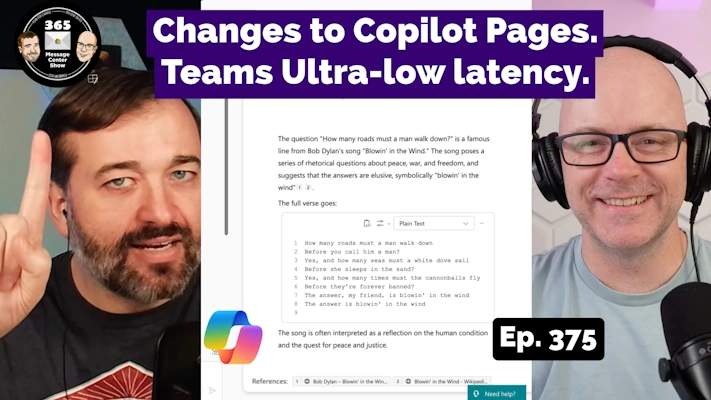
To keep you in your flow, M365 Copilot Pages will now open in the M365 Copilot App home, rather than opening in Loop. Keep curating and conversing with Copilot. Also, Teams town hall meetings that have been created using a Teams Premium license will enjoy a much lower latency between the production and audience experience.…
-
Microsoft Teams Room Recommender. Copilot summarizes Pulses | Ep 374

Don’t forget to add a meeting room to your meeting. But if you do and one or more attendees are in the office with you, look out for a timely room recommendation. And if your organization uses Viva Pulse to survey how you are doing, use Copilot to summarize and provide insights from those pulses.…
-
Be heard. Share content in meetings. M365 Copilot to analyse both | 366

The second most common phrase said on a Teams meeting is “Can you hear me now.” Do you know the most common phrase? “You’re muted.” Well Microsoft Teams will soon introduce a new way to indicate that your mic is working. If the meeting can hear you, then you will be included in the meeting…
-
Promo for SharePoint Agents. Outlook notification improvements | Ep 360
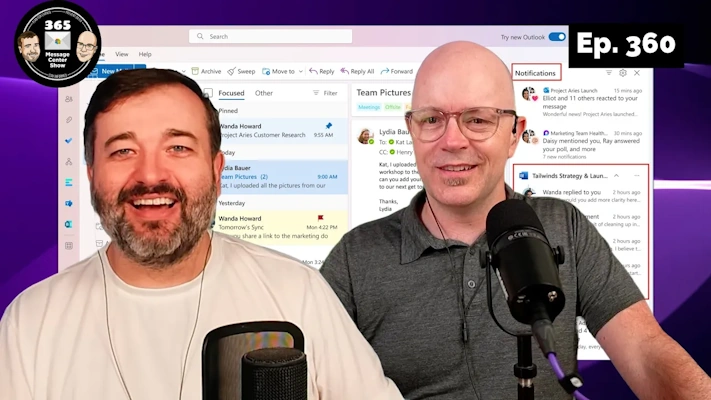
Everyone can benefit from using SharePoint Agents, during a new promotion. Find out about the 10,000 queries a month. Outlook notifications will roll up into batches, much like threads. What else arrived in the Message Center this week? Daniel and Darrell now share their 365 Message Center message sorting with a live audience. Join the…
-
Suggested Copilot candidates. Frontline flexible team membership | Ep 348
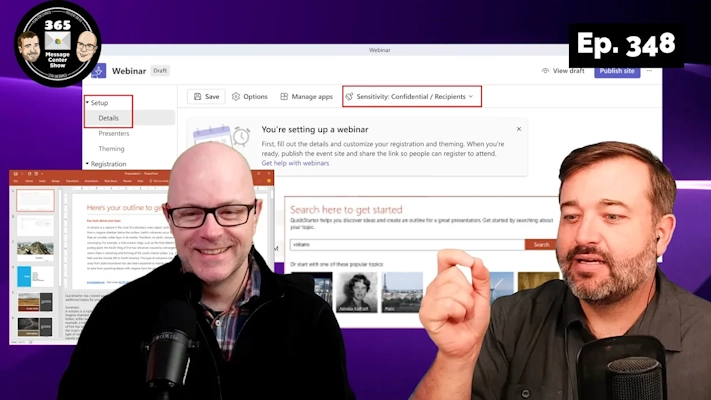
If you have been active in Microsoft Teams meetings, chats, Outlook emails and Microsoft Office documents over the past 30 days, you might be suggested as a candidate for Microsoft 365 Copilot 😆. Do you meet that criteria? Daniel and Darrell now share their 365 Message Center message sorting with a live audience. Join the…
-
SharePoint Brand Center is here! | Ep 347
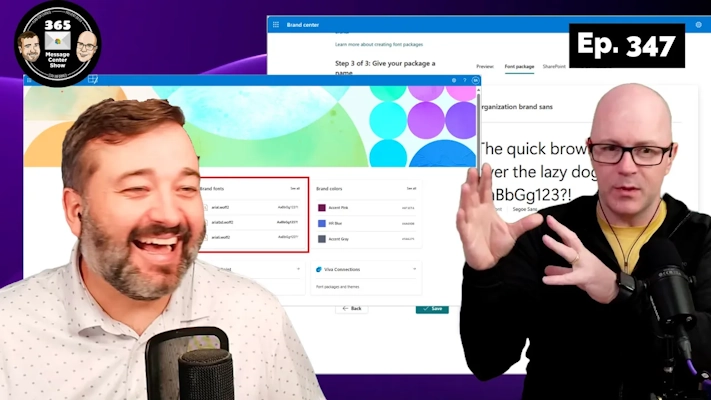
The Brand Center is out of Preview. Get started with them creation and uploading custom fonts. Then protect your meetings from uninvited AI notetakers with CAPTCHA. Lastly, copy and paste reference to a Teams chat without the metadata. Daniel and Darrell now share their 365 Message Center message sorting with a live audience. Join the…
-
Amplify goal setting. Copilot Auto-summarise in Word | Ep 346
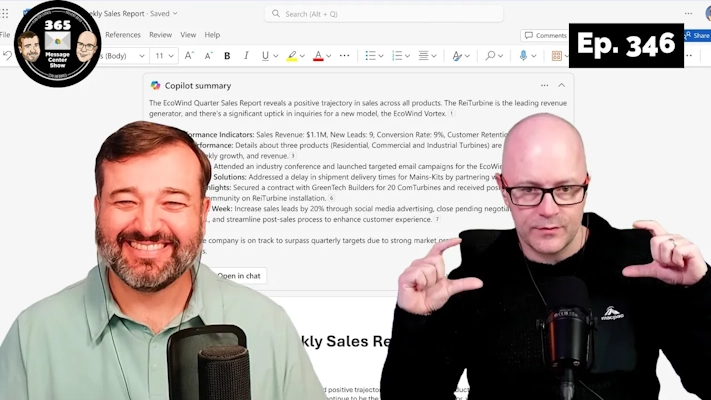
Viva Amplify had a lot to share this week. Improvements to metrics, in service of improved campaign goal setting. Copilot in Word is going to auto-summarise your documents each time you open them. Microsoft Graph Connector increases it’s indexed item limit to 50 million external items. Daniel and Darrell now share their 365 Message Center…
-
Connections Quick links, Copilot scheduled meetings | Ep 345
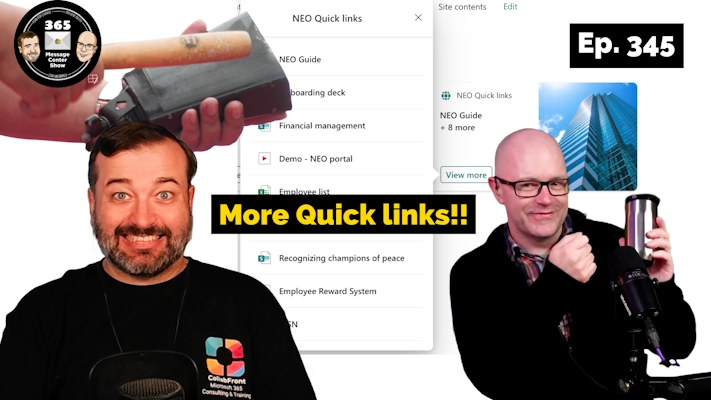
Get help from Copilot in Outlook to write your meeting invite summary an agenda, based on the conversation thread in email. Viva Connections has released a new dashboard card to provide up to 20 Quick links. MFA is going to be enabled for admin accounts in Entra, Azure and Intune admin portals. Let’s talk about…
-
Choose your own adventure and Teams breakout room | Ep 344
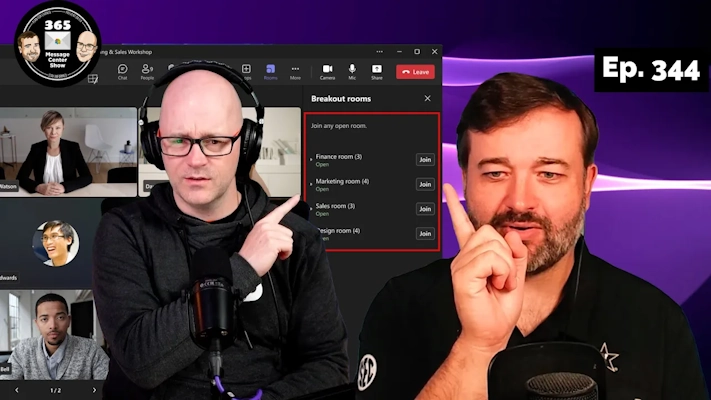
Set up breakout rooms for your Teams meetings and let your attendees choose which room to join. This opens up lots of possibilities for small group activities. Teams meeting Intelligent Recaps will notify you when they are ready to review the AI notes. Copilot features are being retired in Edge on desktop and mobile. But…