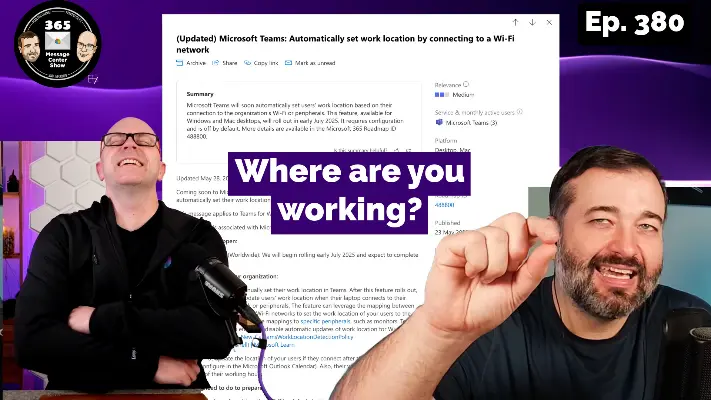Going into work today? Want to let others know that you’re there? Just connect to wifi, plug in and do what you normally do. Let Teams take are of the rest. And on the Copilot front, review activity with your Copilot agents from transcripts. Learn how they are using an agent so you can improve it. That’s worth at least 20 emoji reactions.
This week on the 365 Message Center Show
Daniel and Darrell cover:
– Microsoft Copilot Studio – Review agent activity announcement – MC1078680
– Allow recording and transcription by default in Teams Calling global policy – MC1084030
– Microsoft OneDrive: New “View and upload” permission for Anyone links to folders – MC1078765
– Microsoft Teams: Users can add multiple emoji reactions to each chat or channel message – MC1084032
– (Updated) Microsoft Teams: Automatically set work location by connecting to a Wi-Fi network – MC1081568
– Microsoft Copilot Pages: New file extension for Copilot pages – MC1085134
Join Daniel Glenn and Darrell as a Service Webster as they cover the latest messages in the Microsoft 365 Message Center.
Check out Daniel and Darrell’s own YouTube channels at:
Daniel – https://www.youtube.com/DanielGlenn
Darrell – https://www.youtube.com/modernworkmentor
Select a podcast app below to open our podcast on your favorite device!
Alternatively manually add our podcast via your favorite app:
https://www.messagecentershow.com/feed.xml
View ALL app options on our website: Get The Show