-
Welcome. We suggest you follow this channel.. in Teams | Ep 332
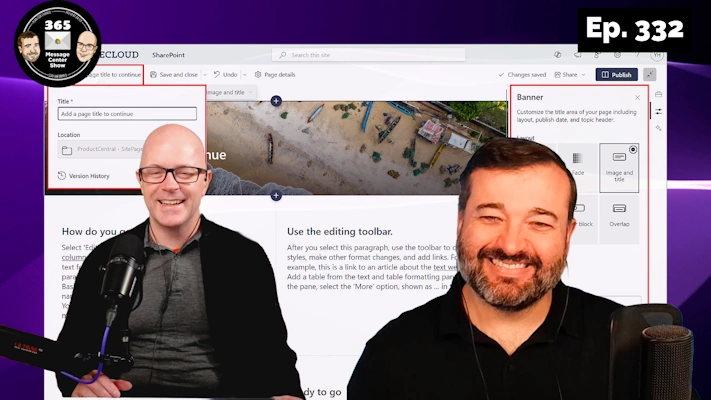
Welcome to the team. We hope you enjoy your collaborative stay. Take a look at these channels. We suggest you follow them. But that’s up to you. You might want to visit SharePoint and see our new no-banner option. A delightful look for the minimalist or the creative who wants more control over the look…
-
SharePoint improved version history. Ground-chat in Copilot for Outlook | Ep 331

New options for automatically managing file version history will assist with storage. Copilot for Outlook gets a side-car panel for prompts that are grounded in your mailbox. Archive your SharePoint sites into the new Microsoft 365 Archive service. What else has landed this week in the 365 Message Center? Watch the show and find out.…
-
Follow meetings. Slash commands. Engaging Copilot adoption. | Ep 330
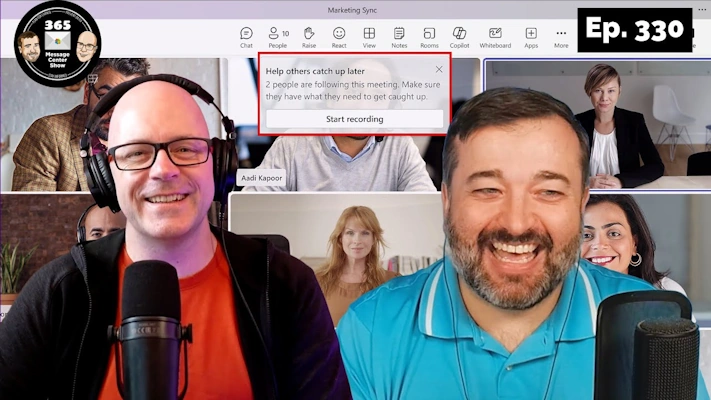
Following a meeting is a great new alternative to a tentative response. Let the organizer know you won’t be able to attend but you are definitely interested in the meeting recording and outcomes. Slash commands are coming soon to Teams Chats and Channel posts. Let Teams know what you want to do while you type…
-
SharePoint Brand Center and Custom fonts | Ep 329

Get ready for the new Brand Center and helpful tools to standardize your SharePoint sites and content you create in Microsoft 365. The Brand Center will begin rolling out capabilities, starting with custom font packages that match your internal brands. As with all new things in M365, the first release is limited in capability. But…
-
Copilot in Stream. Ringless Group Chat calls | Ep 328
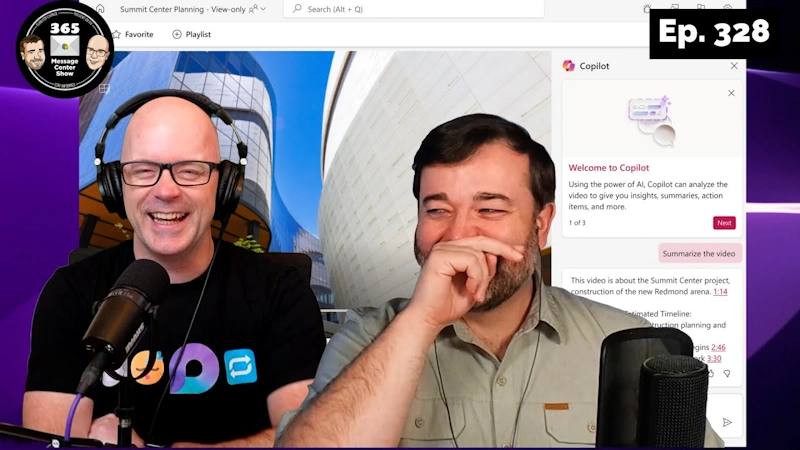
Get meeting insights from recordings of meetings you didn’t attend, but they were shared with you via Stream. Or maybe you didn’t join that Group Chat call because you didn’t hear it. We have an interesting combo of messages to discuss this week. This week on the 365 Message Center Show Daniel and Darrell…
-
Pop up messages to drive adoption of Teams and Copilot | Ep 327
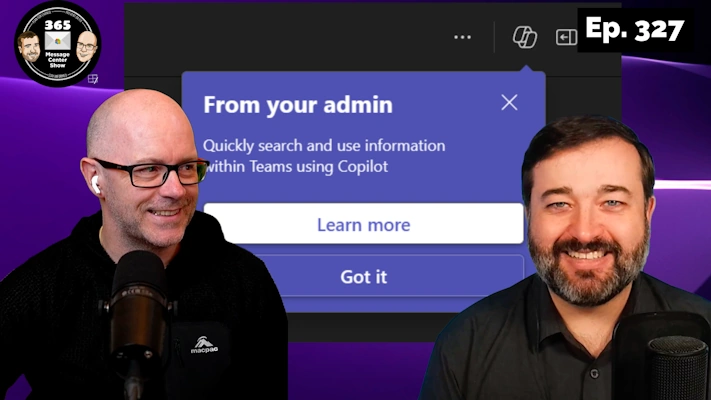
Configure organizational messages from the Adoption Score admin center that prompt usage of Microsoft Teams features. Also coming to Microsoft 365 Copilot, configure organizational messages from the M365 Usage Analytics report page. This week brings a few messages for Copilot update. What else arrived this past week? This week on the 365 Message Center…
-
Did we just get M365 Copilot without knowing it? | Ep 326
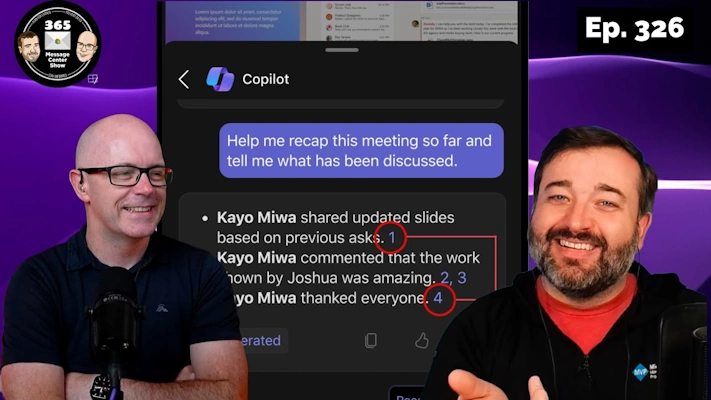
A strangely targeted message this week told us about a new Copilot in Teams feature coming to Teams mobile. See citations in a Copilot-powered meeting recap, from mobile! Trouble is, Daniel and I don’t have M365 Copilot. Stick around till the end to learn more. This week on the 365 Message Center Show Daniel…
-
Loop, Teams, OneDrive, Viva Engage and Connections | Ep 325

This special episode was recorded with Daniel and Darrell together at the Microsoft MVP Summit, at Microsoft HQ in Redmond. Guest Sharing is finally coming to Microsoft Loop. Teams improves attaching files to posts and OneDrive for the web provides templates to start your office files. This week on the 365 Message Center Show…
-
SharePoint section background images and new feedback options | Ep 324
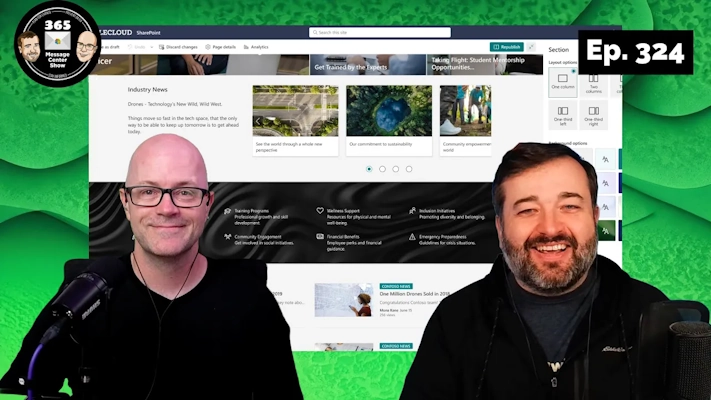
New decorative possibilities using SharePoint Online with background images in sections. This will be a welcome addition, though will first arrive with a curated selection of gradients and images. Custom images come later. Perhaps you can use the new Feedback option in SharePoint Online to… give great feedback. This week on the 365 Message…
-
Microsoft Teams meeting recap artifacts shared automatically | Ep 323
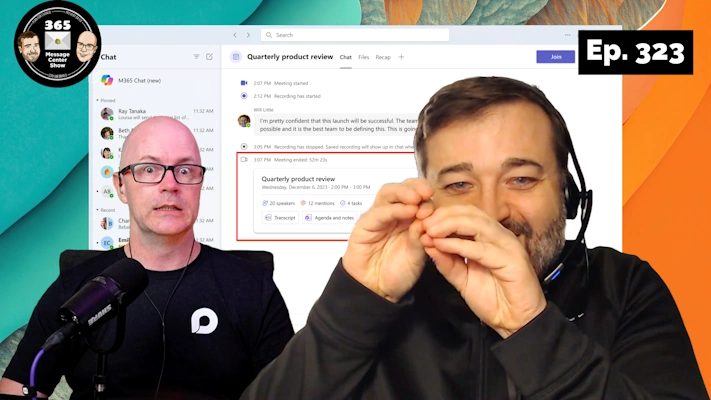
Teams meeting recaps will be shared into the meeting chat after the meeting ends. Teams premium will see a few more artifacts to help them recap the meeting. Daniel and Darrell get into the minutiae of the messages this week. This week on the 365 Message Center Show Daniel and Darrell cover: – Microsoft…