-
Copilot connecting directly to SharePoint Org Asset Library | Ep 343

Now we’re talking! Ask M365 Copilot for images. Get org assets as suggestions. Leverage your approved images via Copilot. Vote on questions in Teams Q&A, and Viva Connections feed web part is to be retired Daniel and Darrell now share their 365 Message Center message sorting with a live audience. Join the live stream and…
-
Copilot helping create SharePoint content | Ep 340
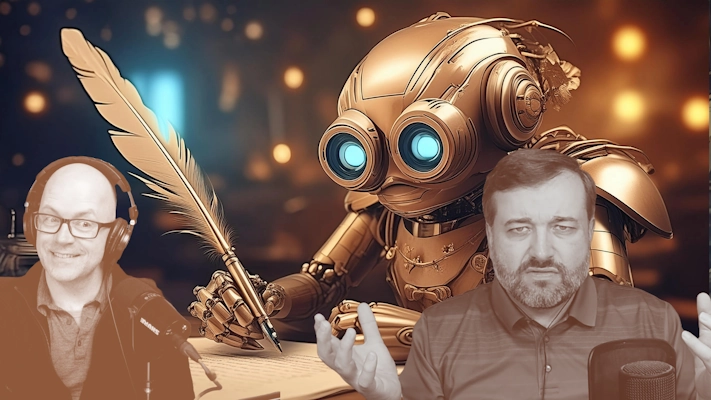
Stuck for words? I was while writing the description for this episode. Copilot to the rescue in SharePoint. Now create and rewrite page content with help from your favourite artificial sweetener in M365. Daniel and Darrell now share their 365 Message Center message sorting with a live audience. Join the live stream and the chat.…
-
Microsoft Teams hidden inactive channels. Clipchamp Brand kit | Ep 339
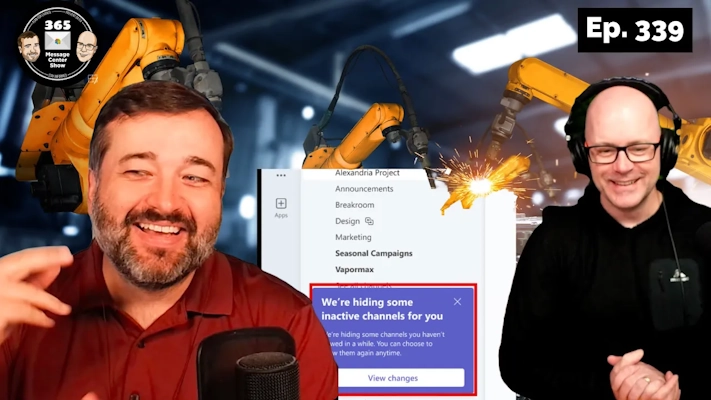
Your Microsoft Teams channel list will tidy itself up soon, so you can focus on what’s currently important to you. But will this impact how teams communicate with each other when the General channel can be auto-hidden? Clipchamp introduces brand kits to provide the video creators in your organisation with common brand elements like fonts,…
-
SharePoint coauthored pages. Silence channel posts | Ep 338
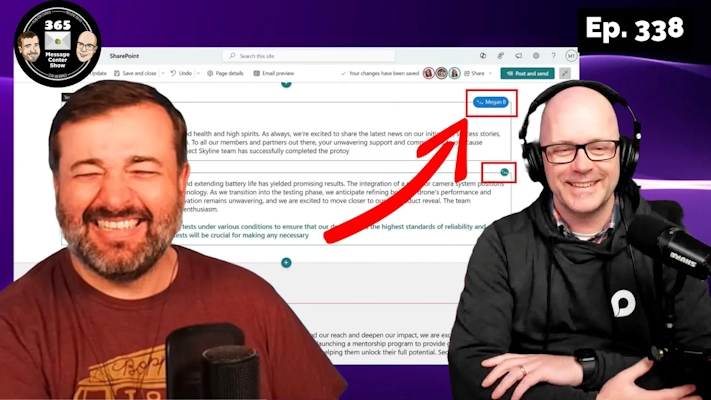
“Are you done editing the page? Well, can you check it in before you go on leave? I don’t want you to lose your changes.” Does this sound familiar? It might soon be a distant memory. Are you also looking forward to silencing those noisy, busy Teams channel posts? Glad to see this feature return.…
-
Shaped images in SharePoint. Copilot time-based responses | Ep 337
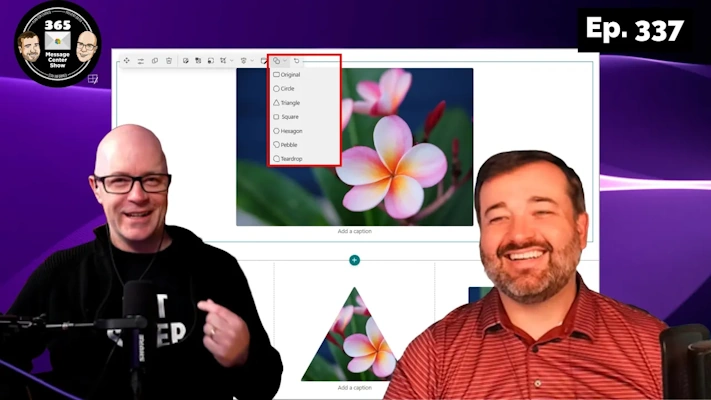
Use new shaped-cropping with your SharePoint images to make eye-catching pages. Copilot improves the amount of time it can go back for time-based prompts. Lastly, the 365 Message Center Show tests publishing each message as its own short video. Or watch this full video. This week on the 365 Message Center Show Daniel and…
-
M365 Copilot Catchup, Recalled Recall, SharePoint text supercharge | Ep 336
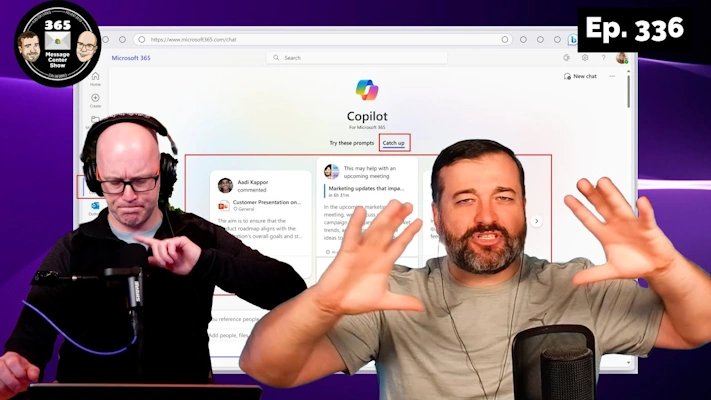
Catch up with Microsoft 365 Copilot and clever cards that prompt YOU with updates you should know about. Recall in Copilot+ PCs gets “recalled”… more like changed to opt in, among other things. Lastly, SharePoint text goes large. This week on the 365 Message Center Show Daniel and Darrell cover: – Copilot in Microsoft…
-
Custom emoji, Notify when available | Ep 335
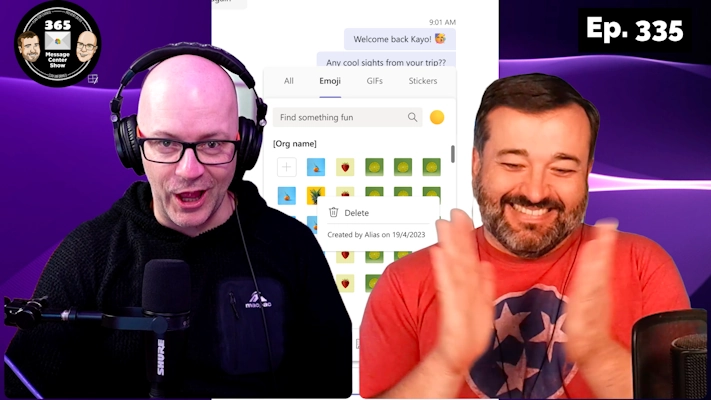
Get ready to customize your conversations by uploading custom emoji and animations. This fun way to inject personality into your posts also paves the way for some promotional inspiration. We also welcome back the ability to ask Teams to be notified when someone becomes available. It’s a useful feature, but Daniel shares how it might…
-
Disturb my Do-not-Disturb and remove natural language search | Ep 333

We have a perplexing couple of messages this week that appear to disable useful functionality in Teams and Microsoft 365. But that is countered by giving Copilot Insights and introducing a way to share meeting notes, files and other artifacts automatically for recurring Teams meetings. You want to know more. Come on. That teaser was…
-
Welcome. We suggest you follow this channel.. in Teams | Ep 332
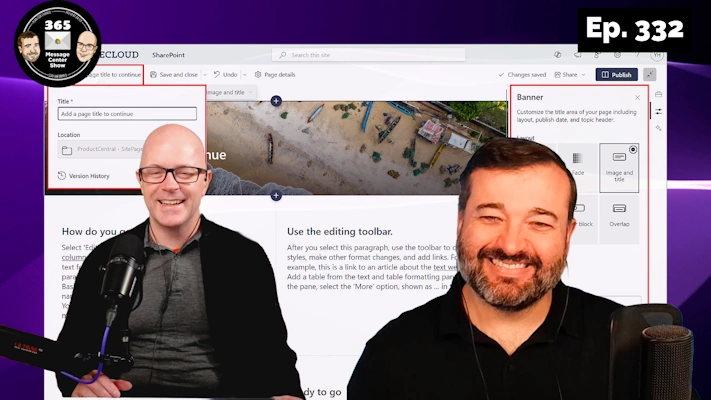
Welcome to the team. We hope you enjoy your collaborative stay. Take a look at these channels. We suggest you follow them. But that’s up to you. You might want to visit SharePoint and see our new no-banner option. A delightful look for the minimalist or the creative who wants more control over the look…
-
SharePoint improved version history. Ground-chat in Copilot for Outlook | Ep 331

New options for automatically managing file version history will assist with storage. Copilot for Outlook gets a side-car panel for prompts that are grounded in your mailbox. Archive your SharePoint sites into the new Microsoft 365 Archive service. What else has landed this week in the 365 Message Center? Watch the show and find out.…