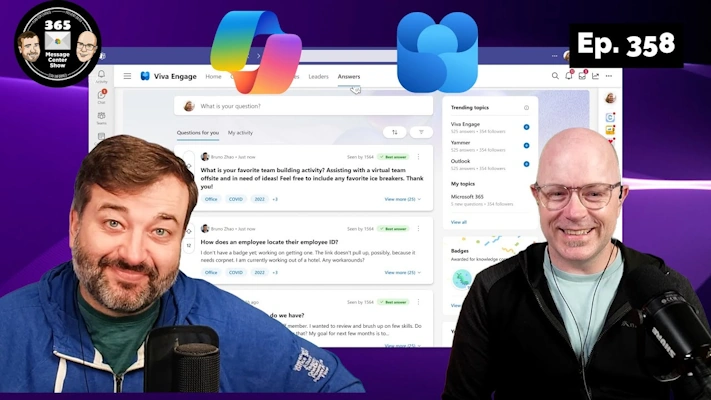Use Question posts and their answers in Viva Engage as a Copilot source. Microsoft Loop will connect new workspaces to existing Microsoft 365 Groups. There were a lot of messages we cut from the list this week. Enjoy our picks.
Daniel and Darrell now share their 365 Message Center message sorting with a live audience. Join the live stream and the chat. Contribute to the show and tell us which messages are important to you and why. 👉 Subscribe to the YouTube channel to be notified or plan to join us.
This week on the 365 Message Center Show
Daniel and Darrell cover:
– Microsoft Loop – Microsoft 365 Groups for Managing New Loop workspaces – MC929023
– Microsoft Loop – Require Existing Microsoft 365 Group for New Loop workspaces – MC929022
– Microsoft 365 Copilot can access Microsoft Viva Engage content – MC932535
– Quick Actions with Copilot directly on OneNote canvas – Rewrite, Summarize, Todo – MC929041
– Microsoft Teams – File Interactive Previews – MC934727
– New Microsoft Outlook for Windows – Calendar notifications in the background – MC935645
– Microsoft Teams – New DVR capabilities for town halls (desktop and web) – MC932488
Join Daniel Glenn and Darrell as a Service Webster as they cover the latest messages in the Microsoft 365 Message Center.
Check out Daniel and Darrell’s own YouTube channels at:
Daniel – https://www.youtube.com/DanielGlenn
Darrell – https://www.youtube.com/modernworkmentor
Select a podcast app below to open our podcast on your favorite device!
Alternatively manually add our podcast via your favorite app:
https://www.messagecentershow.com/feed.xml
View ALL app options on our website: Get The Show