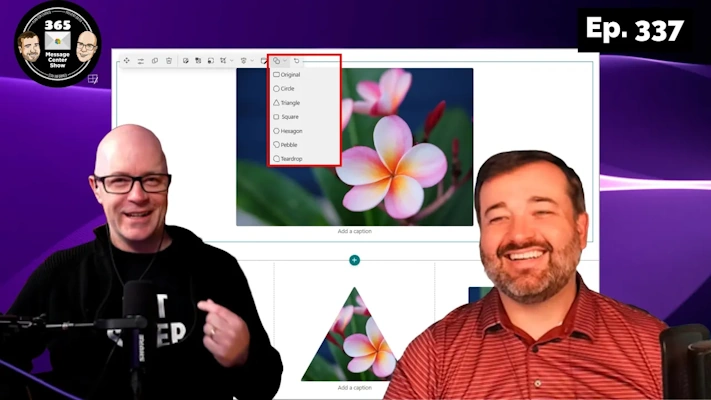Use new shaped-cropping with your SharePoint images to make eye-catching pages. Copilot improves the amount of time it can go back for time-based prompts. Lastly, the 365 Message Center Show tests publishing each message as its own short video. Or watch this full video.
This week on the 365 Message Center Show
Daniel and Darrell cover:
– (Updated) Microsoft SharePoint Online: Apply shapes to images – MC799283
– Microsoft Teams: View attachments to invitations created in Microsoft Outlook – MC801585
– New Microsoft Outlook: New Search filters – MC801261
– Microsoft Copilot in Microsoft Teams: Improved time-based responses in chat and channels – MC801583
– Microsoft Copilot: Optimized File Link Support in Microsoft Teams Chat and Channels – MC800851
– Microsoft Viva Insights: Delegate access to Microsoft Copilot Dashboard – MC801259
– Teams Chat Files will be renamed to Shared and get new features – MC800850
Join Daniel Glenn and Darrell as a Service Webster as they cover the latest messages in the Microsoft 365 Message Center.
Check out Daniel and Darrell’s own YouTube channels at:
Daniel – https://www.youtube.com/DanielGlenn
Darrell – https://www.youtube.com/modernworkmentor
Select a podcast app below to open our podcast on your favorite device!
Alternatively manually add our podcast via your favorite app:
https://www.messagecentershow.com/feed.xml
View ALL app options on our website: Get The Show