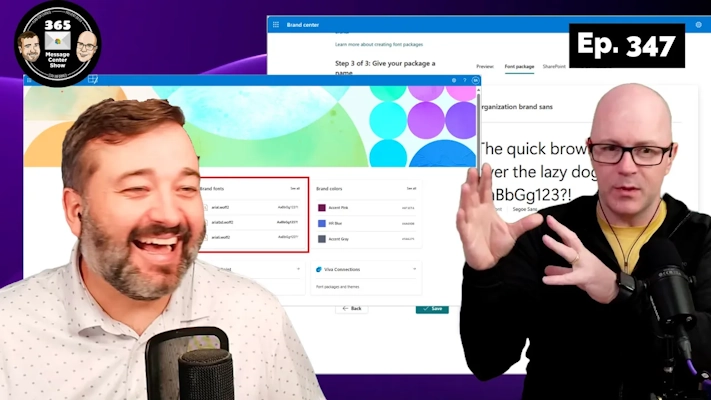The Brand Center is out of Preview. Get started with them creation and uploading custom fonts. Then protect your meetings from uninvited AI notetakers with CAPTCHA. Lastly, copy and paste reference to a Teams chat without the metadata.
Daniel and Darrell now share their 365 Message Center message sorting with a live audience. Join the live stream and the chat. Contribute to the show and tell us which messages are important to you and why. 👉 Subscribe to the YouTube channel to be notified or plan to join us.
This week on the 365 Message Center Show
Daniel and Darrell cover:
– Microsoft Purview AI Hub prompts and responses – MC873747
– CAPTCHA Verification for Anonymous Meeting Participants – MC875061
– Manage your organization’s brand in the new Brand center – MC876287 and MC876288
– Create themes for SharePoint and Viva Connections in brand center – MC876281 and MC876285
– Introducing custom fonts for Viva Connections Desktop – MC876286 and MC877312
– Teams copy/paste of messages does not include timestamp and message author name – MC878422
Join Daniel Glenn and Darrell as a Service Webster as they cover the latest messages in the Microsoft 365 Message Center.
Check out Daniel and Darrell’s own YouTube channels at:
Daniel – https://www.youtube.com/DanielGlenn
Darrell – https://www.youtube.com/modernworkmentor
Select a podcast app below to open our podcast on your favorite device!
Alternatively manually add our podcast via your favorite app:
https://www.messagecentershow.com/feed.xml
View ALL app options on our website: Get The Show