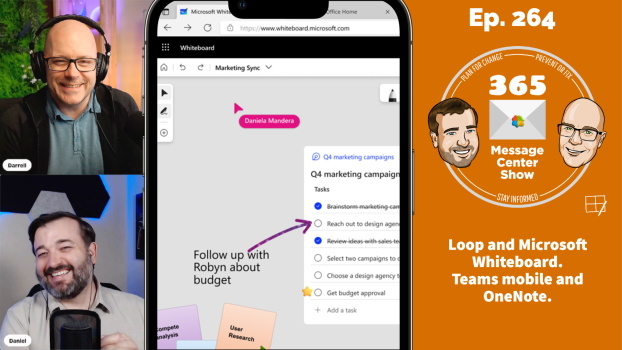Bring Loop components into your meeting Whiteboards by copying the Loop link and pasting it into the board. Now you can create a quick list of tasks amidst your sticky notes, and much more.
Teams mobile app will soon support viewing OneNote. If your channel has a notebook tabbed in, you will be able to view it.
This week on the 365 Message Center Show
Show agenda:
– Introducing OneNote viewer in Teams mobile apps – MC469578
– Improved Upload experience and retirement of the ‘Get Data’ page in Power BI – MC470136
– Email notifications for “Issues in your environment that require action” – MC470137
– Health dashboard moving to admin center homepage – MC470138
– Live Copy/Paste Support for Loop Components in Microsoft Whiteboard – MC470147
Join Daniel Glenn and Darrell as a Service Webster as they cover the latest messages in the Microsoft 365 Message Center.
Subscribe to the 365 Message Center Show Podcast at https://365mcs.com/ to listen to episodes.
Check out Daniel and Darrell’s own YouTube channels at:
Daniel – https://www.youtube.com/DanielGlenn
Darrell – https://www.youtube.com/modernworkmentor
Select a podcast app below to open our podcast on your favorite device!
Alternatively manually add our podcast via your favorite app:
https://www.messagecentershow.com/feed.xml
View ALL app options on our website: Get The Show