-
What’s new in the Microsoft 365 Message Center? Ep 385
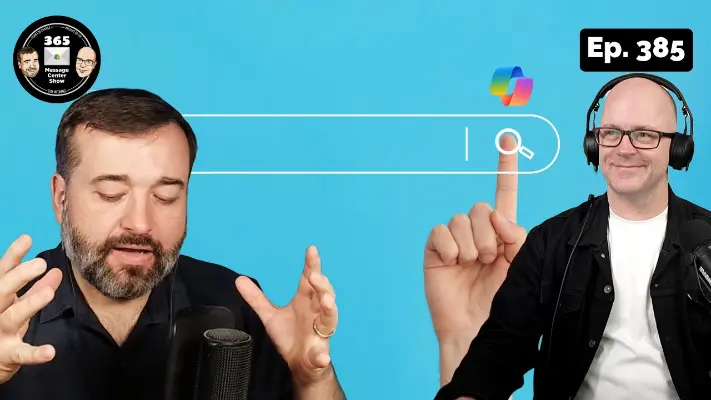
Microsoft 365 Search get’s a Copilot response when you use natural language to search for something. Microsoft Teams notifications become more compact. Viva Engage will now support segmentation so communities can be separate within the same tenant. What else will Daniel and Darrell discuss this week? This week on the 365 Message Center Show…
-
What’s new in the Microsoft 365 Message Center? Ep 384

This week the 365 Message Center Show brings some lively discussion about timers in Teams meetings and anyone being able to start them to remind the speaker to finish up. We will also, once again, be able to save chats and channel posts, bookmarking them to get back to later. Also, SharePoint Copilot Agents will…
-
Microsoft 365 is Microsoft 365 Copilot | Ep 361

What a way to finish the year. Prepare your people to think of Microsoft 365 now as Microsoft 365 Copilot. Your entry point to the productivity platform starts with Chat. BizChat. Copilot Agents. Daniel and Darrell try to catch up with 3 weeks of messages and perhaps one of the most significant changes that tries…
-
Disturb my Do-not-Disturb and remove natural language search | Ep 333

We have a perplexing couple of messages this week that appear to disable useful functionality in Teams and Microsoft 365. But that is countered by giving Copilot Insights and introducing a way to share meeting notes, files and other artifacts automatically for recurring Teams meetings. You want to know more. Come on. That teaser was…
-
SharePoint section background images and new feedback options | Ep 324
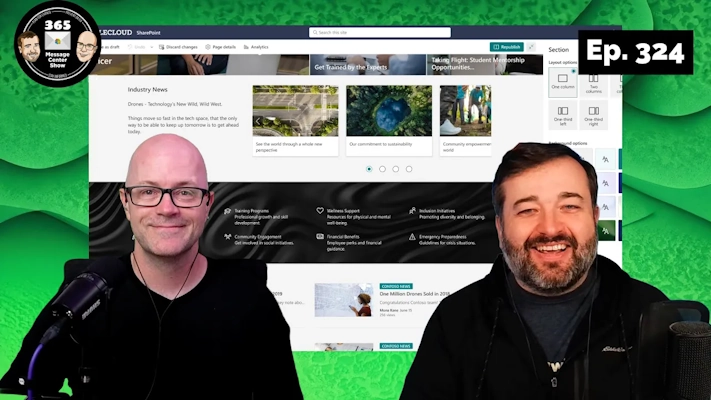
New decorative possibilities using SharePoint Online with background images in sections. This will be a welcome addition, though will first arrive with a curated selection of gradients and images. Custom images come later. Perhaps you can use the new Feedback option in SharePoint Online to… give great feedback. This week on the 365 Message…
-
Get Answers from Microsoft Search. Your Answers | Ep 322

Optimizing search takes effort and planning. But what if you could refine your organization’s knowledge through simple Q&A and find it in search results? This week on the 365 Message Center Show Daniel and Darrell cover: – Microsoft Publisher will no longer be supported after October 2026 – MC716267 – Microsoft Teams – Updated…
-
Share Whiteboards with guests. Campaigns in Engage | Ep 313
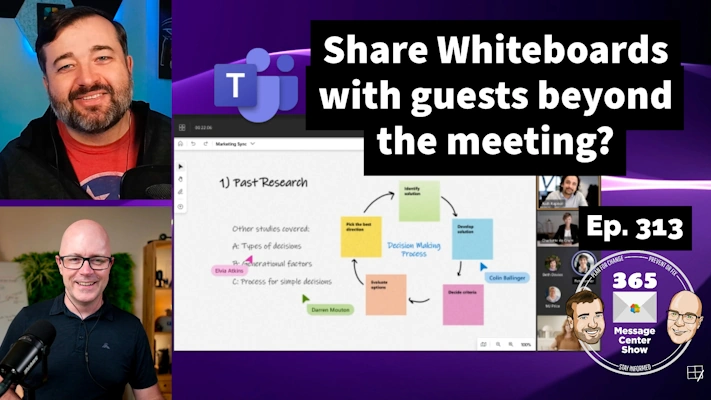
Using specific people links, share a Microsoft Whiteboard after a meeting and continue the collaboration. Use Community Campaigns to bring communication together using a hashtag and its own landing page. Also in this episode, Daniel asks Microsoft for more pictures on their messages and Darrell draws one on his whiteboard to meet the need for…
-
Refreshed Viva Connections home, People Search dashboard card | 307

The Viva Connections landing page is starting to look more like a ready-to-go intranet home page. News in a carousel. Announcements as banner along the top. Dashboard. But there are significant changes to how Resources work. Watch to learn more. This week on the 365 Message Center Show Daniel and Darrell cover: – Viva…
-
Viva Amplify and new Stream web part | Ep 298
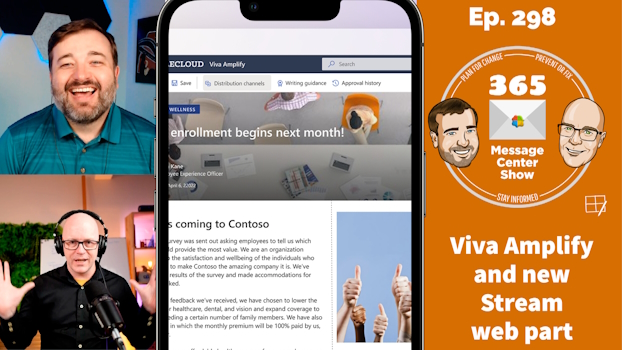
What if we told you that Viva Amplify is coming to Viva Suite and Employee Communications & Connections subscribers in September? Would you be excited to plan your first communications campaign with it? What if we said Amplify can also be used by anyone who would like to send communications across multiple channels in your…
-
Mention Everyone in Teams Chat | Ep 267
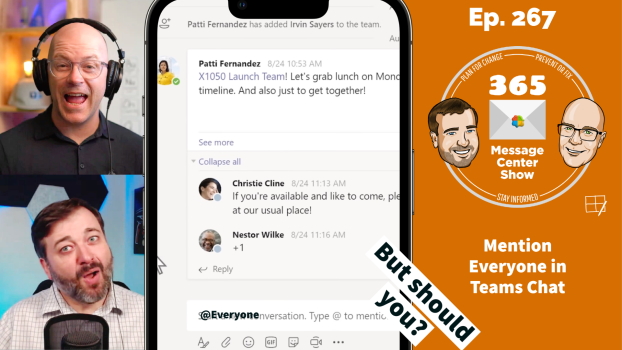
Busy Teams chats get muted. Noisy chats get ignored. Mention someone in a chat and you get their attention. Now, when you need to address everyone in the chat, you can. But should you? Daniel and Darrell discuss. This week on the 365 Message Center Show Also, on this last episode for the year:…