-
SharePoint Brand Center and Custom fonts | Ep 329

Get ready for the new Brand Center and helpful tools to standardize your SharePoint sites and content you create in Microsoft 365. The Brand Center will begin rolling out capabilities, starting with custom font packages that match your internal brands. As with all new things in M365, the first release is limited in capability. But…
-
Copilot in Stream. Ringless Group Chat calls | Ep 328
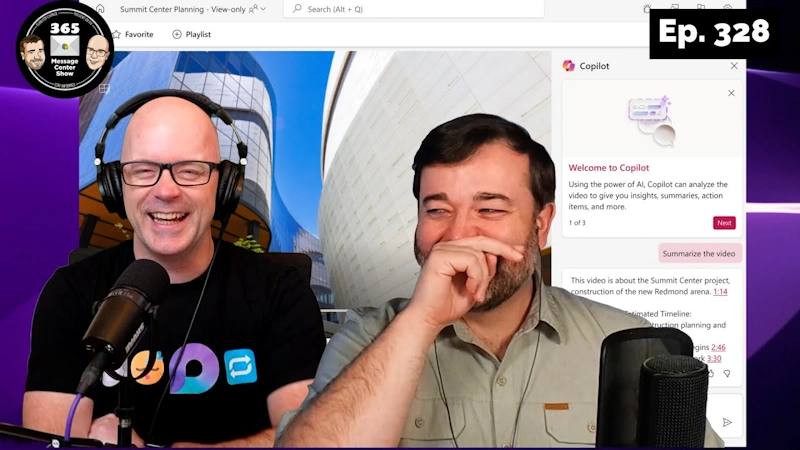
Get meeting insights from recordings of meetings you didn’t attend, but they were shared with you via Stream. Or maybe you didn’t join that Group Chat call because you didn’t hear it. We have an interesting combo of messages to discuss this week. This week on the 365 Message Center Show Daniel and Darrell…
-
Share Whiteboards with guests. Campaigns in Engage | Ep 313
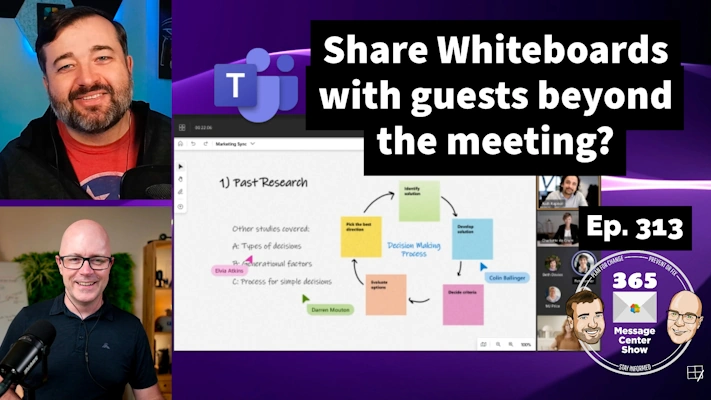
Using specific people links, share a Microsoft Whiteboard after a meeting and continue the collaboration. Use Community Campaigns to bring communication together using a hashtag and its own landing page. Also in this episode, Daniel asks Microsoft for more pictures on their messages and Darrell draws one on his whiteboard to meet the need for…
-
Refreshed Viva Connections home, People Search dashboard card | 307

The Viva Connections landing page is starting to look more like a ready-to-go intranet home page. News in a carousel. Announcements as banner along the top. Dashboard. But there are significant changes to how Resources work. Watch to learn more. This week on the 365 Message Center Show Daniel and Darrell cover: – Viva…
-
Zoom in Teams meetings | Ep 288

Clearly, we don’t mean using Zoom inside a Teams meeting. But we do mean being able to zoom into shared content with more visible buttons to control zoom levels. We also discuss “nosie suppression” maintenance, and all about campaigns in Viva Engage. This week on the 365 Message Center Show Daniel and Darrell cover:…
-
OneDrive simplified sharing, Connections news notifications, Teams work hours and location | Ep 287
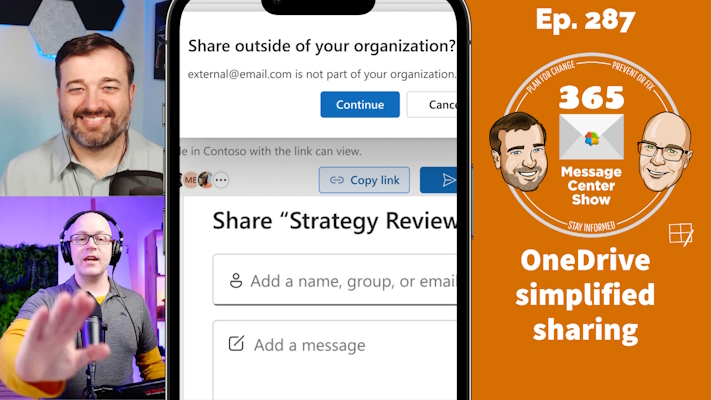
When you share a document from OneDrive, expect to see a simplified user experience with fewer choices to make. The Sharing window will let you enter an email address or group name to share a file with, set if it’s view only or edit, add a message. But the significant change is the scope of…
-
SharePoint 2013 workflow retirement & Teams MaaR(?) | Ep 282

A good number of organizations still use SharePoint 2013 workflows. So you’re going to need some forward planning for retirement. But you should be able to benefit from Teams MaaR almost immediately. What is Teams MaaR you ask? Watch the episode to find out. This week on the 365 Message Center Show Daniel and…
-
Microsoft Loop App Coming to Public Preview | Episode 276
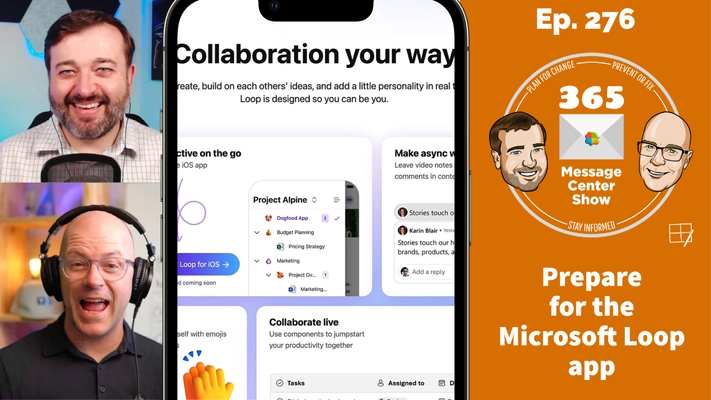
The Microsoft Loop app is almost here. There are some steps admins need to take to enable the app for the Public Preview. The Loop app will be disabled by default. Organizations need to make a conscious choice to enable it. Daniel and Darrell take a closer look at the MC message that tells us…
-
Teams explicit consent for meetings | Episode 275

How do you get greater control over who is recorded in a meeting? Ask for their individual, explicit permission before they can participate in a meeting that is recorded. What happens if you don’t consent? Find out as Daniel and Darrell talk about Teams explicit consent. This week on the 365 Message Center Show…
-
Viva Topics Cards in Viva Connections | Ep 265
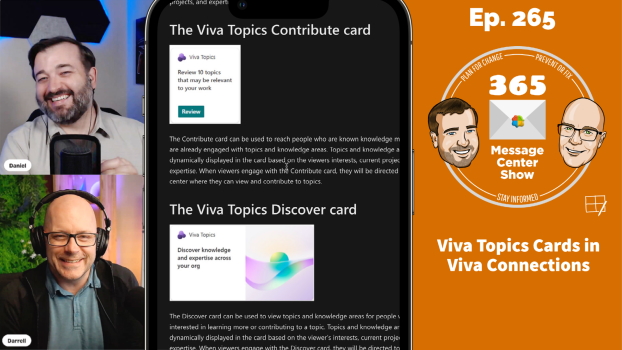
Drive more interaction with Viva Topics by adding new Topics cards to the Viva Connections dashboard. Two new cards will suggest topics you might be interested in, or suggest you as a subject matter expert. This week on the 365 Message Center Show Also this week: – Suggest types for Viva Topics – MC476025…