-
Python in Excel, Teams Premium Trial, Workflows replacing Connectors | Ep 300
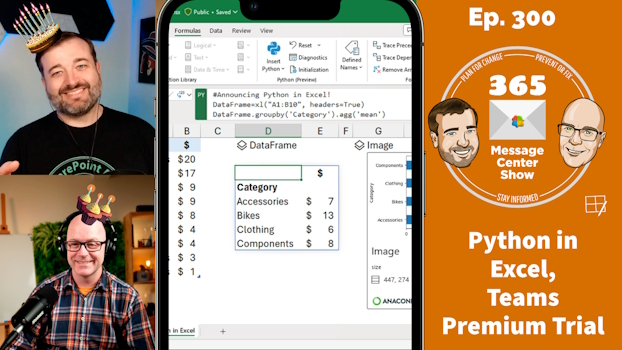
It’s our 300th episode. To celebrate we are wearing cake, talking Python in Excel and giving all of your users a free 60 day trial of Teams Premium. OK, the trial is included in Microsoft 365 and we didn’t organize it. But it was nicely timed. This week on the 365 Message Center Show…
-
Schedule post on behalf in Viva Engage | Ep 299
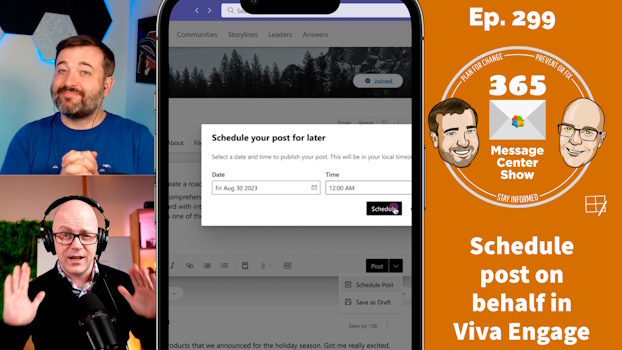
Internal comms people are going to love this update. Post a Viva Engage message on behalf of your leadership by setting a schedule. This means you can time the Engage post to coincide with the scheduled publishing of your SharePoint news post. Fantastic that we finally get this functionality. This week on the 365…
-
Viva Amplify and new Stream web part | Ep 298
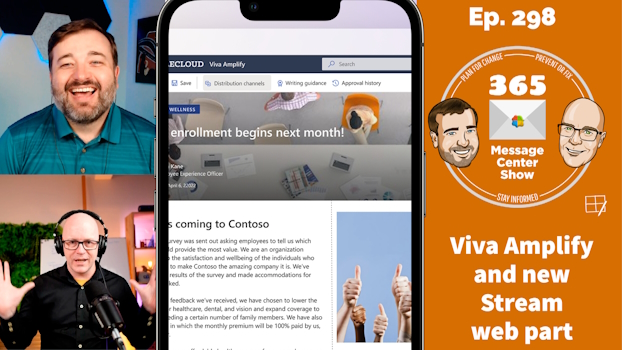
What if we told you that Viva Amplify is coming to Viva Suite and Employee Communications & Connections subscribers in September? Would you be excited to plan your first communications campaign with it? What if we said Amplify can also be used by anyone who would like to send communications across multiple channels in your…
-
Announcements in Viva Connections | Ep 297
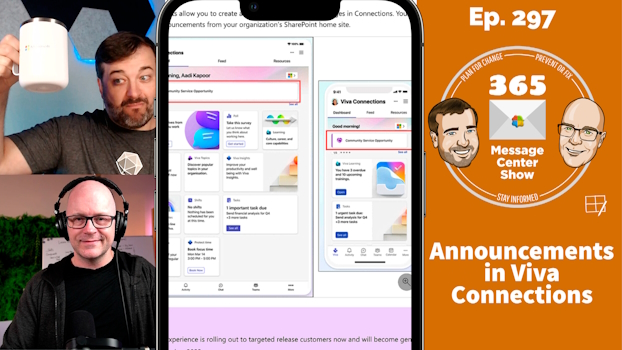
Send short announcement messages to target audiences through the Viva Connections app. This has potential to replace the Company Communicator app in Microsoft Teams. Recent Planner plans and To Do lists will appear in your recent files on Microsoft 365 home page. SharePoint pages are now easier to share using the new Share button. …
-
Improved Microsoft Teams channel invites | Ep 296
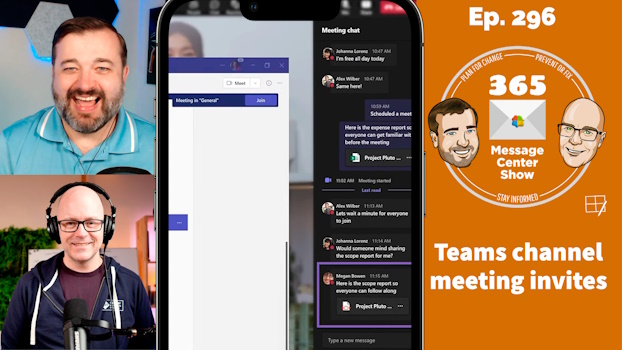
The new Teams channel invites will restore faith and interest in using channel meetings. Meeting organizers have more control as to whether team members will receive an emailed invite. SharePoint web parts receive a visual refresh. Loop components will open using loop.microsoft.com and within the Loop app if your organization is using it. This…
-
View Stream videos inline in Teams. Browse files by meeting in OneDrive | Ep 295
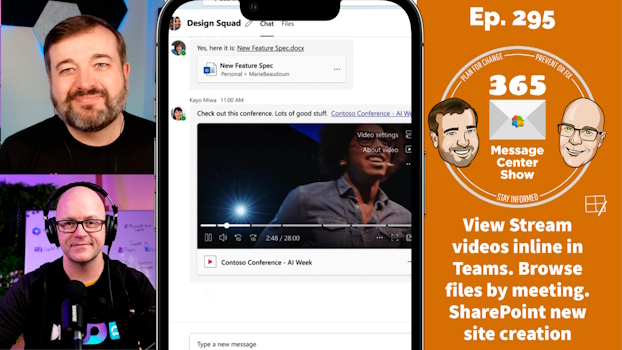
Share a Stream video in Teams chat and channel conversations, and you will be able to preview and play them from within the conversation. OneDrive has a new feed to show up-coming and past meetings and their related files. It has a really interesting way to show files and recordings for recurring meetings too. SharePoint…
-
New Outlook reminder update, Teams Cloud Intelliframe, OneDrive browse by people | Ep 294
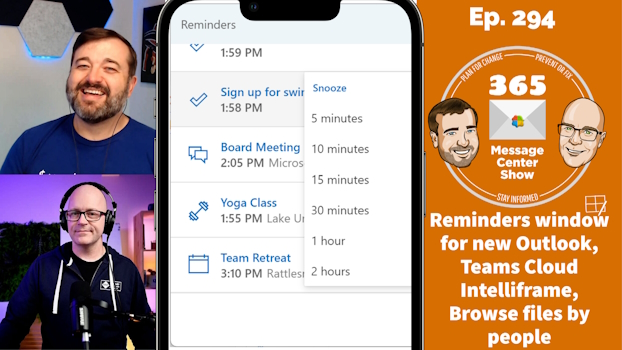
New Outlook gets a separate window for displaying reminders. Microsoft Teams Cloud Intelliframe frames up people in a meeting room so we can see their faces. Browse OneDrive files by people and see what they have been working on recently that has been shared with you. This week on the 365 Message Center Show…
-
Changes to OneDrive UI, and more free LinkedIn courses | Ep 293
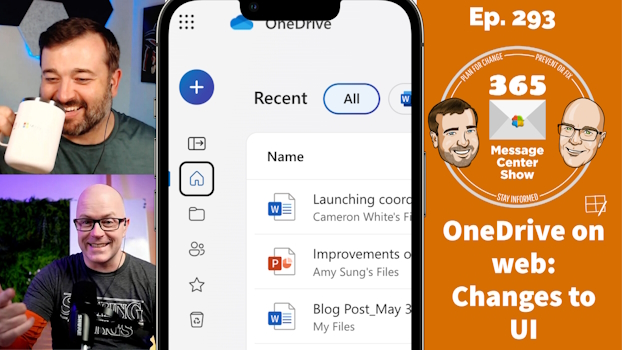
OneDrive on the web is changing to bring focus to your content and make it easier to create new files. LinkedIn Learning adds more free courses to Viva Learning basic. Custom list templates will soon included Power Automate flows as part of the template, packaging up a nice reusable app with automation. This week…
-
Annotate on a live screen during Teams meetings | Ep 292
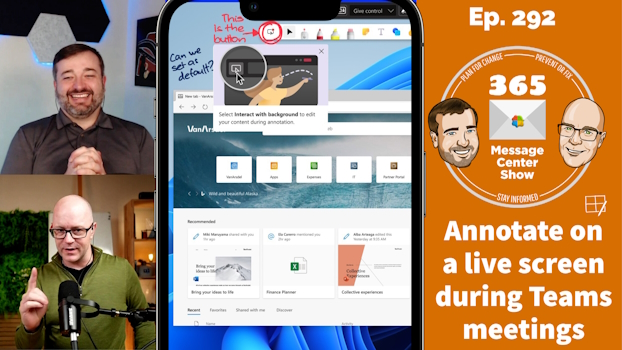
Now during your Teams meetings, annotate on a live screen. This is an improvement on the freeze-frame screenshot with annotations we had till now. Click through the annotations layer and continue to use the live shared window or desktop. This will be great for support scenarios and collaborative feedback over the top of what is…
-
Get ready for Microsoft 365 Copilot | Ep 291
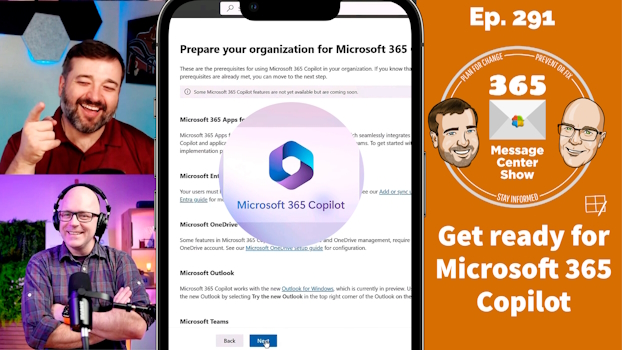
If your organization is interested in using Microsoft 365 Copilot, you can start preparing now. We talk about the things you can prepare for, things you should be doing anyway, and things you will have to wait for. This week on the 365 Message Center Show Daniel and Darrell cover: – (Updated) Future of…