-
SharePoint Brand Center and Custom fonts | Ep 329

Get ready for the new Brand Center and helpful tools to standardize your SharePoint sites and content you create in Microsoft 365. The Brand Center will begin rolling out capabilities, starting with custom font packages that match your internal brands. As with all new things in M365, the first release is limited in capability. But…
-
Pop up messages to drive adoption of Teams and Copilot | Ep 327
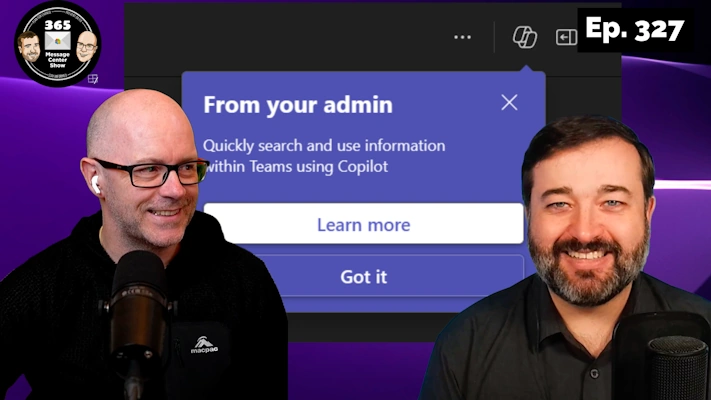
Configure organizational messages from the Adoption Score admin center that prompt usage of Microsoft Teams features. Also coming to Microsoft 365 Copilot, configure organizational messages from the M365 Usage Analytics report page. This week brings a few messages for Copilot update. What else arrived this past week? This week on the 365 Message Center…
-
Loop, Teams, OneDrive, Viva Engage and Connections | Ep 325

This special episode was recorded with Daniel and Darrell together at the Microsoft MVP Summit, at Microsoft HQ in Redmond. Guest Sharing is finally coming to Microsoft Loop. Teams improves attaching files to posts and OneDrive for the web provides templates to start your office files. This week on the 365 Message Center Show…
-
SharePoint section background images and new feedback options | Ep 324
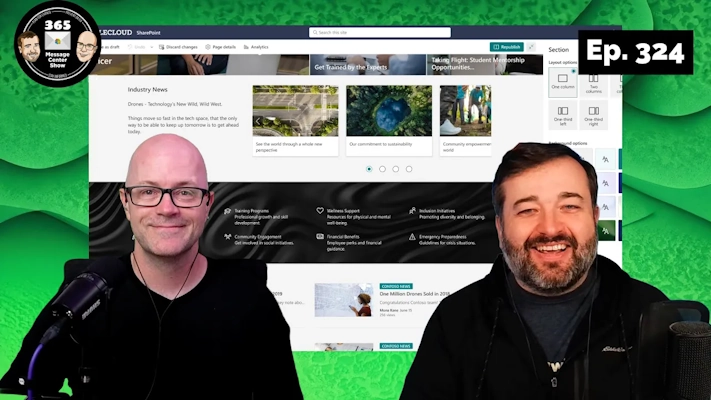
New decorative possibilities using SharePoint Online with background images in sections. This will be a welcome addition, though will first arrive with a curated selection of gradients and images. Custom images come later. Perhaps you can use the new Feedback option in SharePoint Online to… give great feedback. This week on the 365 Message…
-
Microsoft Teams meeting recap artifacts shared automatically | Ep 323
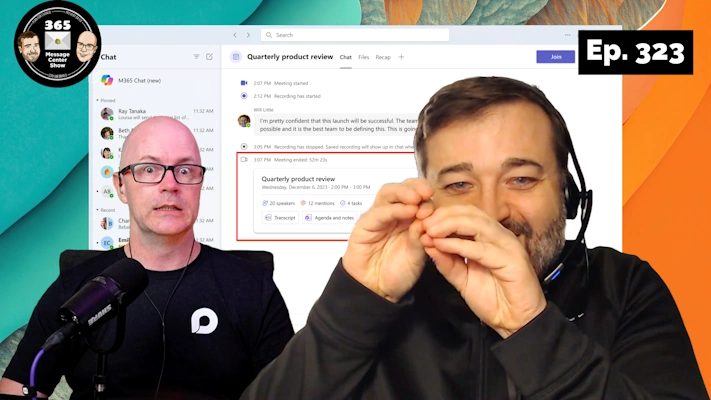
Teams meeting recaps will be shared into the meeting chat after the meeting ends. Teams premium will see a few more artifacts to help them recap the meeting. Daniel and Darrell get into the minutiae of the messages this week. This week on the 365 Message Center Show Daniel and Darrell cover: – Microsoft…
-
Get Answers from Microsoft Search. Your Answers | Ep 322

Optimizing search takes effort and planning. But what if you could refine your organization’s knowledge through simple Q&A and find it in search results? This week on the 365 Message Center Show Daniel and Darrell cover: – Microsoft Publisher will no longer be supported after October 2026 – MC716267 – Microsoft Teams – Updated…
-
Create articles in Viva Engage. Microsoft Copilot UI updates | Ep 321

Viva Engage is getting a new type of post for organizations that subscribe to Viva Communications and Connection, or the Viva Suite. The Article post type lets you create long form articles with media, much like a SharePoint news post. Also, Microsoft Copilot is getting some UI improvements that make it cleaner, easier to read…
-
Custom SharePoint news email templates | 319
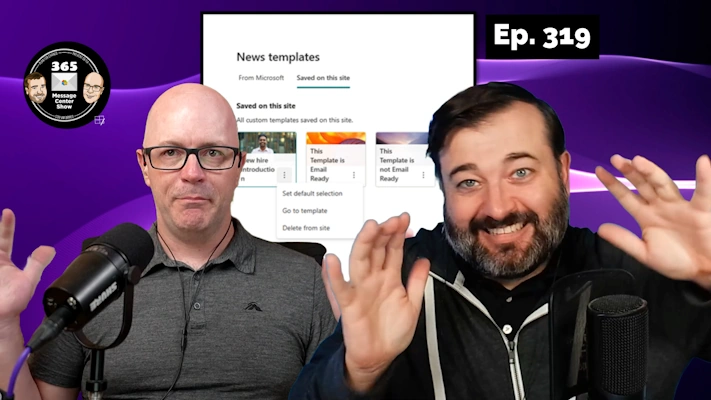
We felt this headline was worth jazz-hands. (In truth, I forgot to edit and remove it from the beginning). Set up the email page templates for your SharePoint news that suits your needs. Set a default and show them first to SharePoint news authors. We also cover OneDrive inside Outlook, and duplication of townhall and…
-
Share Whiteboards with guests. Campaigns in Engage | Ep 313
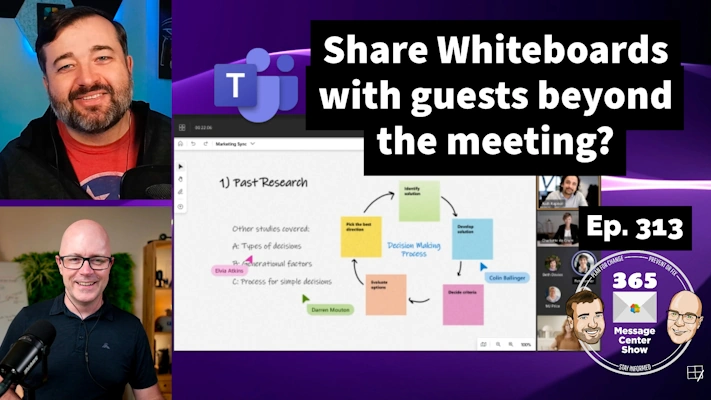
Using specific people links, share a Microsoft Whiteboard after a meeting and continue the collaboration. Use Community Campaigns to bring communication together using a hashtag and its own landing page. Also in this episode, Daniel asks Microsoft for more pictures on their messages and Darrell draws one on his whiteboard to meet the need for…
-
Microsoft Stream interactive features | Ep 310
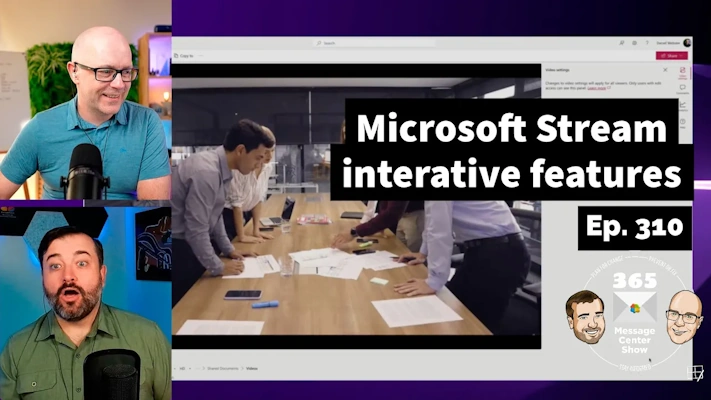
Raise engagement in your Microsoft Stream videos using surveys, polls and quizzes. Add a hyperlink and text to direct to supporting resources and related links. This opens up a number of possibilities for webinar recordings, communications, awareness, and training videos. This week on the 365 Message Center Show Daniel and Darrell cover: – Microsoft…