-
Changes to Website tab in Teams create big impact | Episode 318
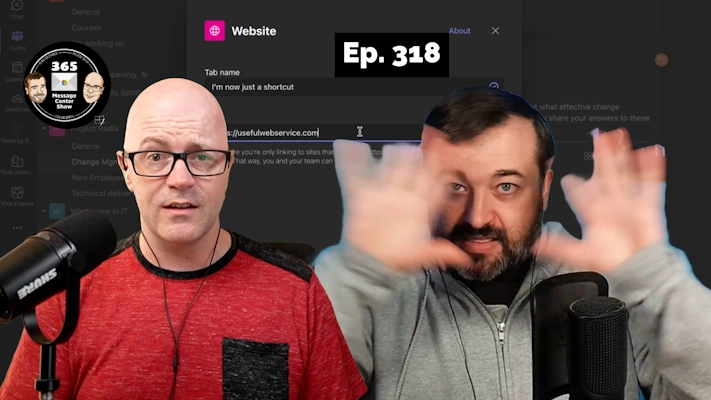
The Website tab in Teams channels is changing to reduce support for displaying sites within the Teams app. The community feedback suggests this will impact a number of ways that organizations work. It has been a way to bring useful sites into “the hub for teamwork.” Now, some of those sites will have to just…
-
What time is it where you are? | Episode 317

Scheduling meetings in Teams with team members from different time zones is going to get a whole lot easier. Now the time will show in the Scheduling Assistant view. Oh, and the Share window for sharing files changed… again. Things are always changing in M365. It has kept us busy for years. This week…
-
Teams meetings simplified audio and video settings | Ep 316

Making adjustments to your audio and video settings during Teams meetings just got simpler. New flyout menus keep you in your meeting while letting you select your devices and tuning your settings. Present your best-self while staying in your meeting. This week on the 365 Message Center Show Daniel and Darrell cover: – Microsoft…
-
Discovery feed in Teams. Copilot in Viva Engage | Ep 315
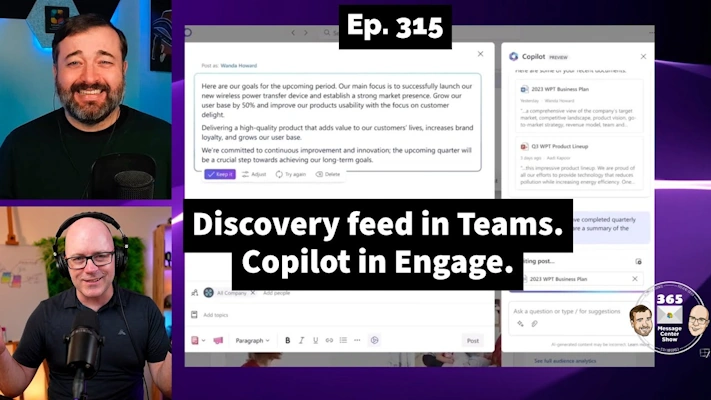
Finishing this year’s season of the 365 Message Center Show, we discuss the new discovery feed in Teams. Will it save us time and bring all messages together or help us find new conversations of interest? Also, Copilot is coming to Viva Engage to help craft posts. Will they be more authentic and engaging with…
-
Share Whiteboards with guests. Campaigns in Engage | Ep 313
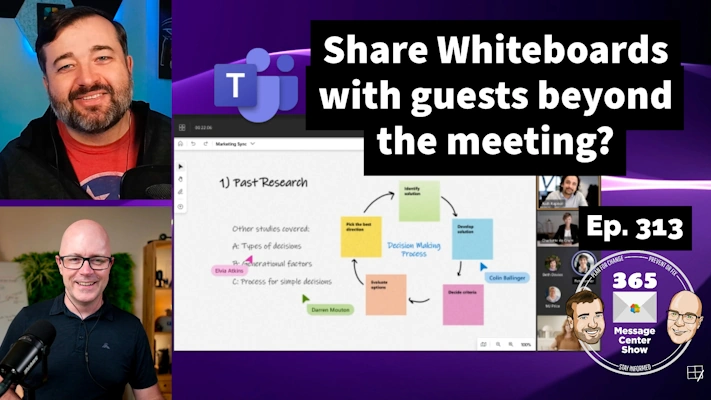
Using specific people links, share a Microsoft Whiteboard after a meeting and continue the collaboration. Use Community Campaigns to bring communication together using a hashtag and its own landing page. Also in this episode, Daniel asks Microsoft for more pictures on their messages and Darrell draws one on his whiteboard to meet the need for…
-
Refreshed Viva Connections home, People Search dashboard card | 307

The Viva Connections landing page is starting to look more like a ready-to-go intranet home page. News in a carousel. Announcements as banner along the top. Dashboard. But there are significant changes to how Resources work. Watch to learn more. This week on the 365 Message Center Show Daniel and Darrell cover: – Viva…
-
SharePoint News in Outlook and Viva Engage Campaigns | Ep 301

Two new communications tools arrived in Microsoft 365. SharePoint news in Outlook publishes your news as attractive emails, showing the full page content. In Viva Engage, Campaigns connect communications and activities with hashtags, landing pages, and measurable goals and promote visual sponsorship by leaders. This week’s episode is longer, but that’s because it’s full of…
-
Schedule post on behalf in Viva Engage | Ep 299
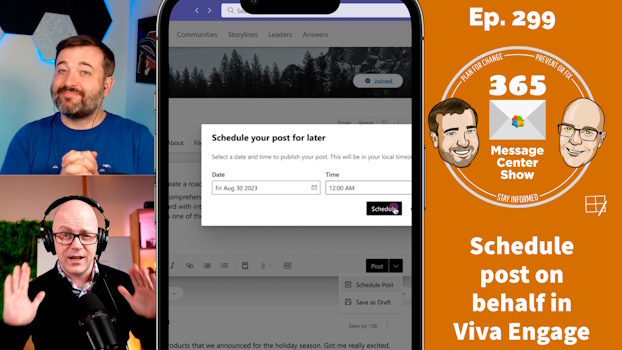
Internal comms people are going to love this update. Post a Viva Engage message on behalf of your leadership by setting a schedule. This means you can time the Engage post to coincide with the scheduled publishing of your SharePoint news post. Fantastic that we finally get this functionality. This week on the 365…
-
Annotate on a live screen during Teams meetings | Ep 292
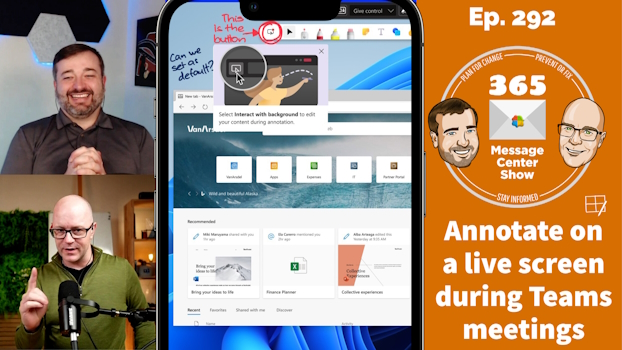
Now during your Teams meetings, annotate on a live screen. This is an improvement on the freeze-frame screenshot with annotations we had till now. Click through the annotations layer and continue to use the live shared window or desktop. This will be great for support scenarios and collaborative feedback over the top of what is…
-
Viva Pulse, Teams group chat links, changes to MFA | Ep 290
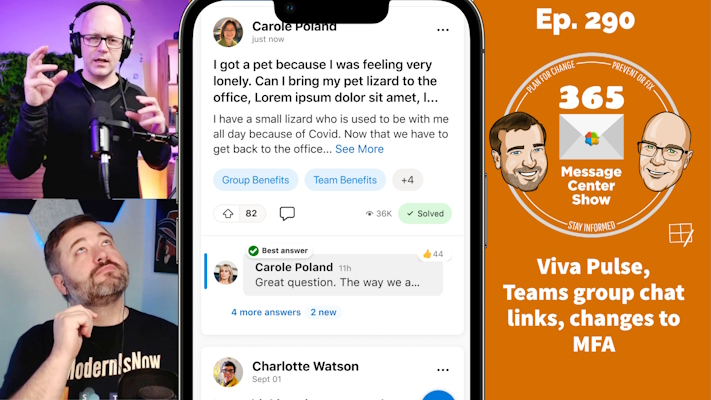
If your org has Viva Suite, then Viva Pulse is now available. Send short surveys out to your team to see how they are doing. Teams group chat now lets you share a link to a reply in the chat. Lastly, MFA will stop support for SMS and phone call code authentication. This week…