-
Changes to OneDrive UI, and more free LinkedIn courses | Ep 293
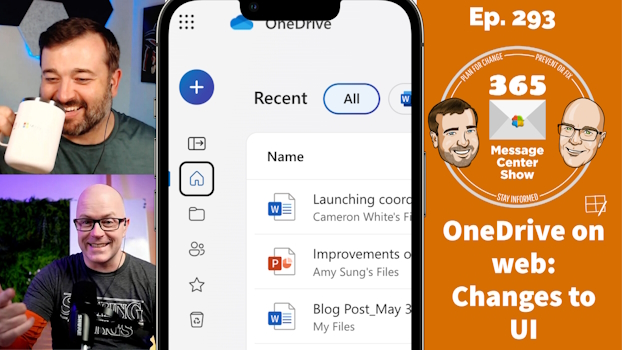
OneDrive on the web is changing to bring focus to your content and make it easier to create new files. LinkedIn Learning adds more free courses to Viva Learning basic. Custom list templates will soon included Power Automate flows as part of the template, packaging up a nice reusable app with automation. This week…
-
Viva Pulse, Teams group chat links, changes to MFA | Ep 290
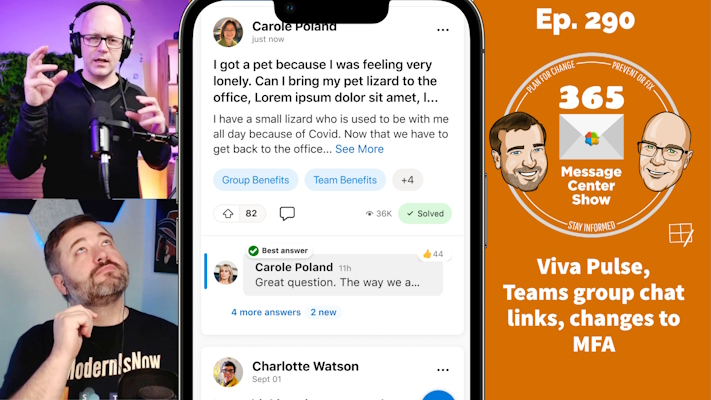
If your org has Viva Suite, then Viva Pulse is now available. Send short surveys out to your team to see how they are doing. Teams group chat now lets you share a link to a reply in the chat. Lastly, MFA will stop support for SMS and phone call code authentication. This week…
-
Loop components task list syncs with Planner and ToDo | Ep 289
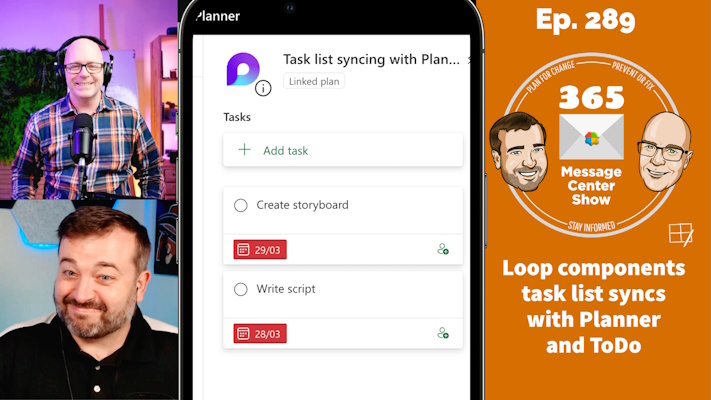
If you’ve been out of the loop for a while, there’s a new way to work with tasks in Microsoft 365. But don’t worry, it still connects to your favourite task management apps, Planner and ToDo. You can get started with in a Teams meeting or chat. Add a Task list Loop component to capture…
-
Zoom in Teams meetings | Ep 288

Clearly, we don’t mean using Zoom inside a Teams meeting. But we do mean being able to zoom into shared content with more visible buttons to control zoom levels. We also discuss “nosie suppression” maintenance, and all about campaigns in Viva Engage. This week on the 365 Message Center Show Daniel and Darrell cover:…
-
OneDrive simplified sharing, Connections news notifications, Teams work hours and location | Ep 287
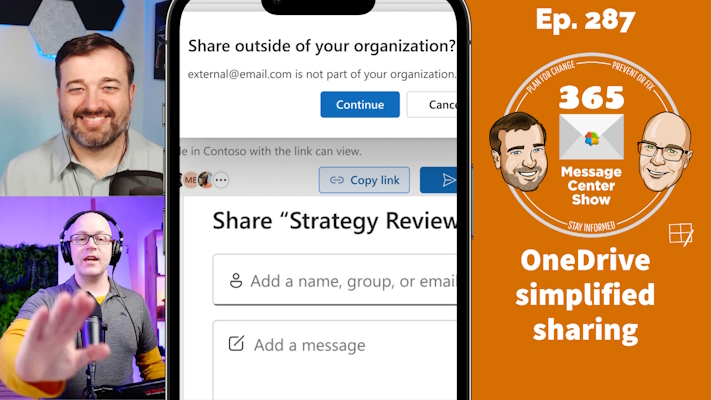
When you share a document from OneDrive, expect to see a simplified user experience with fewer choices to make. The Sharing window will let you enter an email address or group name to share a file with, set if it’s view only or edit, add a message. But the significant change is the scope of…
-
Outlook Work Hours and Location, Copilot Semantic Index, OneDrive Manage Access | Ep 285
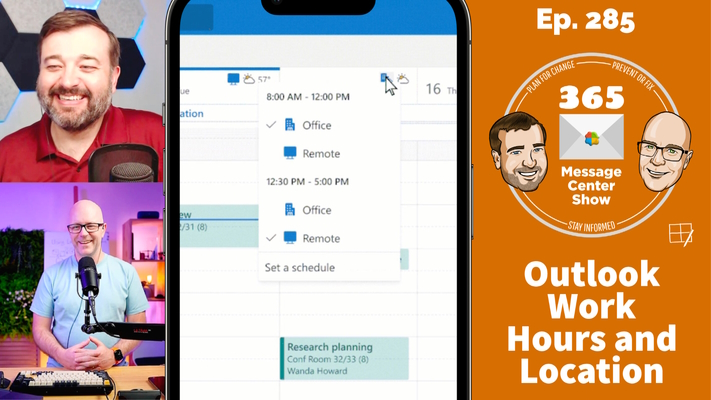
Let your team members know when you intend to work remotely or in the office. Outlook’s new Work Hours and Location feature uses your Outlook work hours settings and your calendar. Set the days and hours you work, and whether you will work remotely or from home. If you need to change it during the…
-
Exchange Online: Almost Total Recall | Ep 274
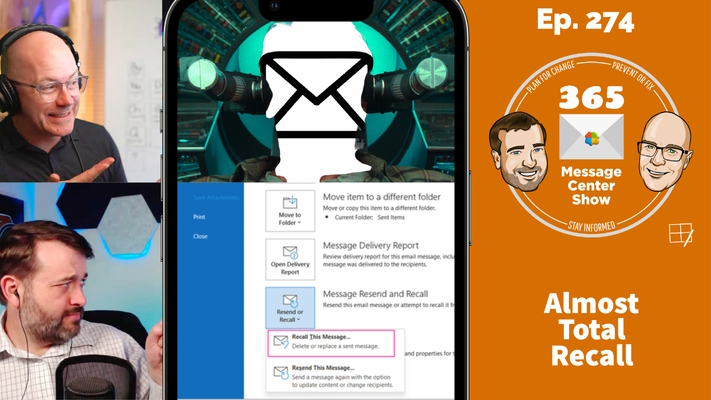
He sent the message. But now he wants it back. No questions asked. He’ll erase any memory of that message being delivered. Significantly higher recall rates. Almost, not quite total recall. Oops, sorry about that. We mixed up our movie review channel with our message center review channel. This week on the 365 Message…
-
Yammer is evolving into Viva Engage | Ep 273
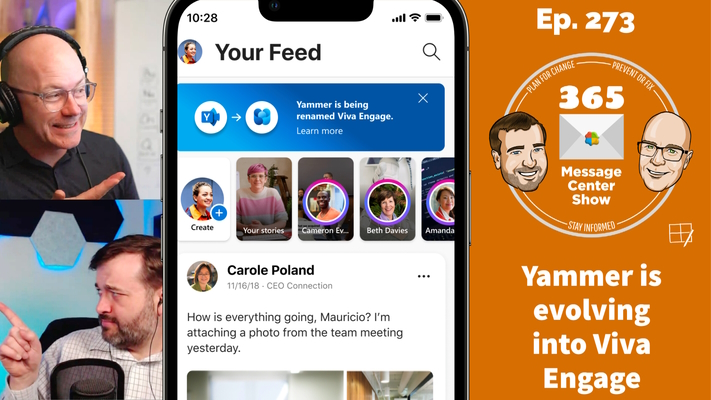
Yammer is not dead. It has evolved. Or perhaps it was naturally selected to change. Let’s talk about that. This week on the 365 Message Center Show Also on the show this week, Daniel and Darrell cover: Pronouns on Profile Cards in Microsoft Teams and Outlook Web – MC515531 Take Action on Meeting Category…
-
Updated meeting recap for Outlook on the web | Ep 270
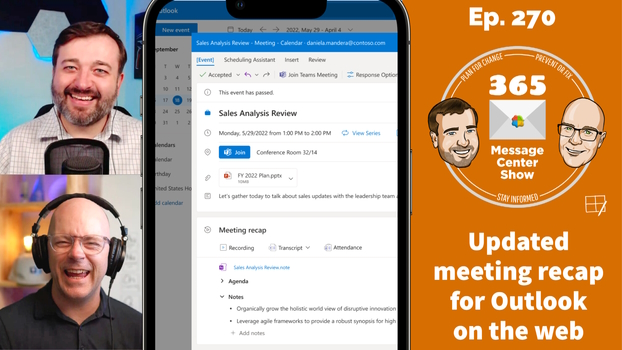
Soon it will be even easier to review meeting content after a meeting with the new Meeting Recap in Outlook on the web. Return to the meeting invite to see meeting notes powered by OneNote and Microsoft Loop, and shortcuts to the recording, transcript, and attendance list. This week on the 365 Message Center…
-
Microsoft Teams: Meeting Toolbar Improvements | Ep 266

We find it difficult to get to the Reactions in Teams meetings quickly. When everyone is giving applause, hearts or laughs, I’m the slowest to get to those buttons. Similarly, raising a hand has been a couple of clicks away. The Teams meeting toolbar is changing to fix this. Maybe we will all clap and…